Introduction
Having access to the internet is a basic necessity nowadays, but many rural areas around the world still lack reliable internet coverage due to their remote location and limited infrastructure options available to them. Fortunately, with advancements in technology, it is now possible to boost internet speed in rural areas. This guide will provide a comprehensive overview of the requirements, benefits, and case studies for successfully boosting the internet in remote locations.
Difference Between 4G/LTE and 5G
4G networks offer users download speeds of up to 100 Mbps, while 5G can range from 1-10 Gbps. The higher speeds available with 5G increase the possibilities for more immersive experiences, faster downloads, and quicker internet connections. However, 4G networks are still much faster than many home broadband connections and should be sufficient for most activities. Here is a comparison of the two technologies:
4G
- Fast download speeds up to 100 Mbps
- Accessible in most places around the world
- Great for streaming audio/video and downloading data
5G
- Download speeds range from 1-10 Gbps
- More accessible than ever, with already many cell towers offering coverage
- Ideal for activities that require high-speed data transfer
Real-world vs promised internet performance
Before you start planning to improve your mobile internet speeds, it is best to check the speeds you're currently getting from a service like speedtest.net. Compare these results to what your provider has promised in your contract; for example, if you are promised 100Mb/s but only get 5-10Mb/s, there's room for improvement.
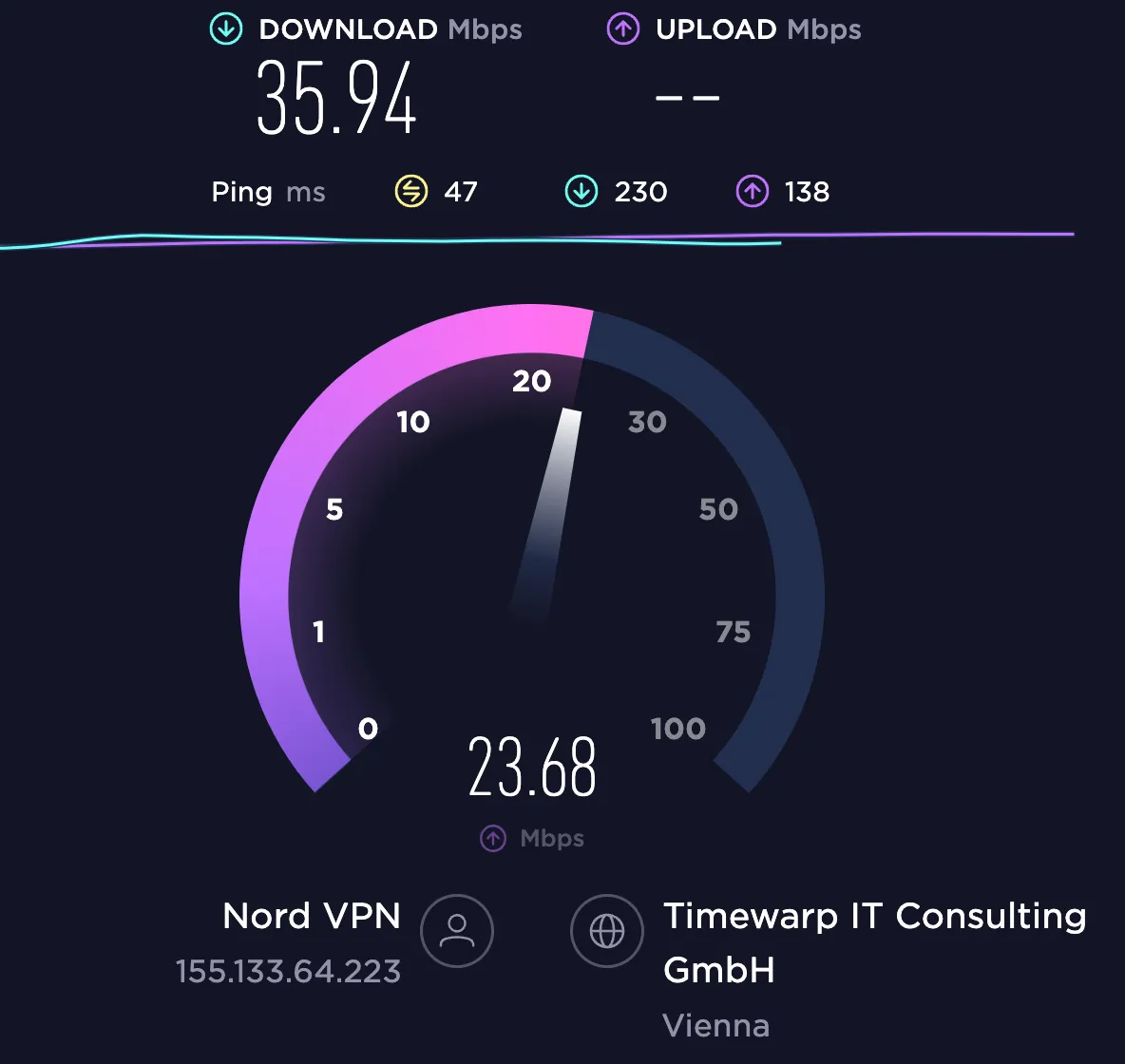
Check where's the nearest BTS tower
Pointing an antenna towards the BTS tower, or even moving your mobile modem to a different room can help increase the signal quality and lead to a better connection. Additionally, it is important to note that the closer you are to the tower, the stronger and more reliable your connection will be. You can find your nearest cell tower by using one of the services listed below.
CellMapper
CellMapper is an open-source project that provides comprehensive coverage maps for GSM, CDMA, and WCDMA networks. The interactive maps show all the locations of cell towers and the internet speeds they offer. Visit CellMapper.
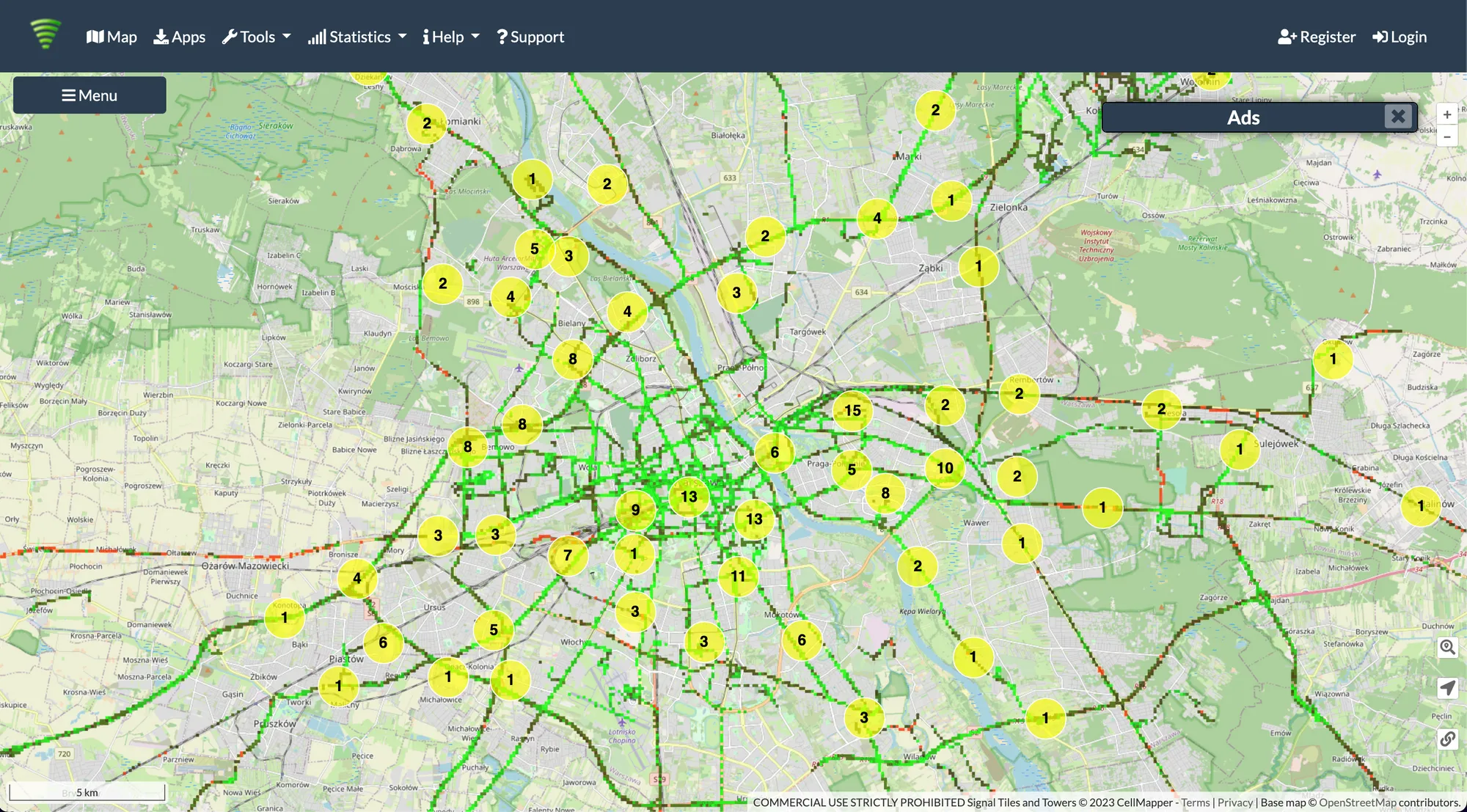
Network Cell Info Lite
Network Cell Info Lite is a free Android app that shows all the details of your internet connection, including cellular tower locations, signal strength, and internet speeds. It also allows you to quickly switch between different networks for better performance. Get it for Android.
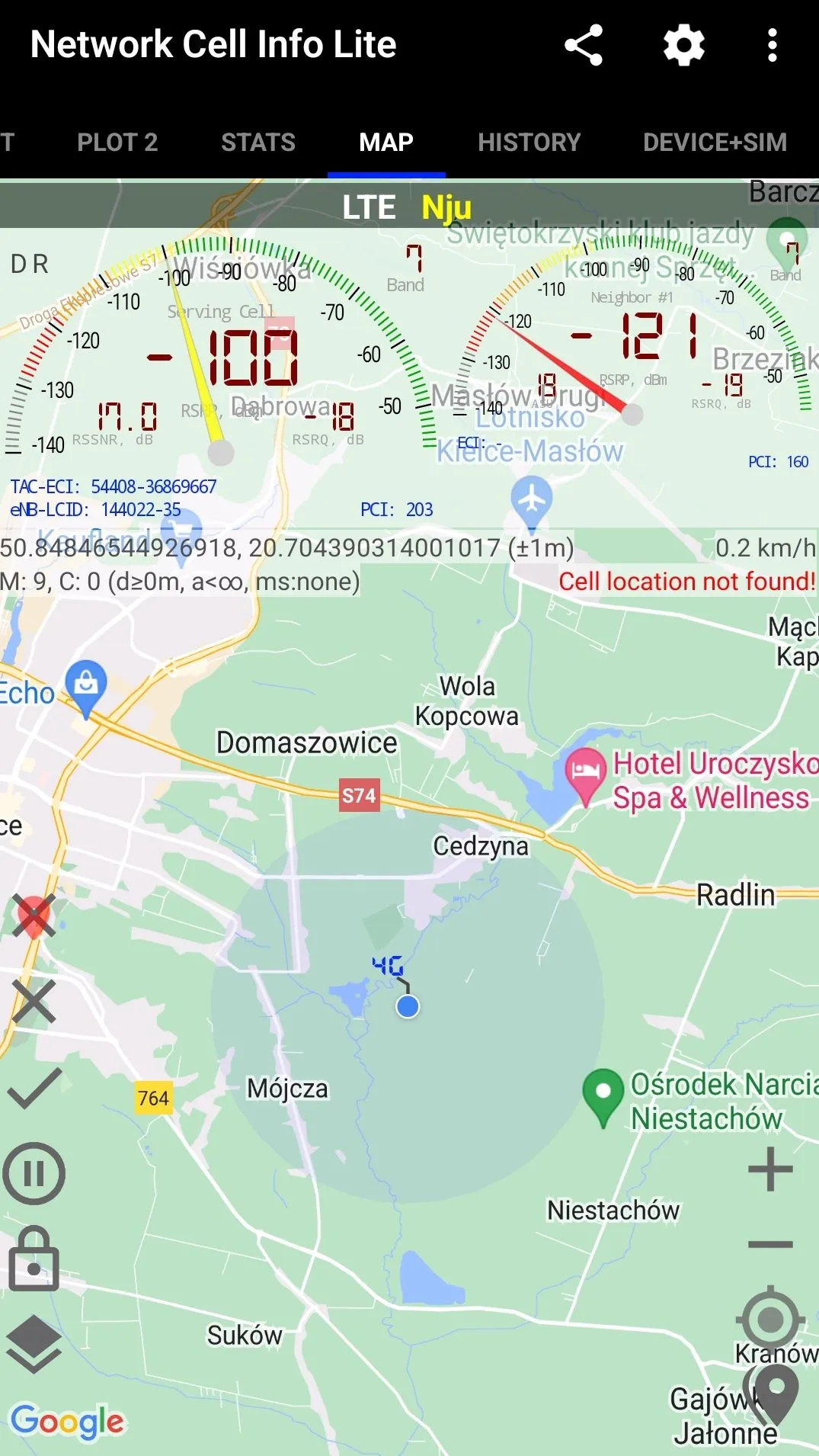
weBoost
The weBoost app is designed to help boost internet connection speeds in rural and remote areas. The app can detect cell towers, analyze internet connections and provide tips on how to optimize the network for better internet performance. Get it for Android or iOS.
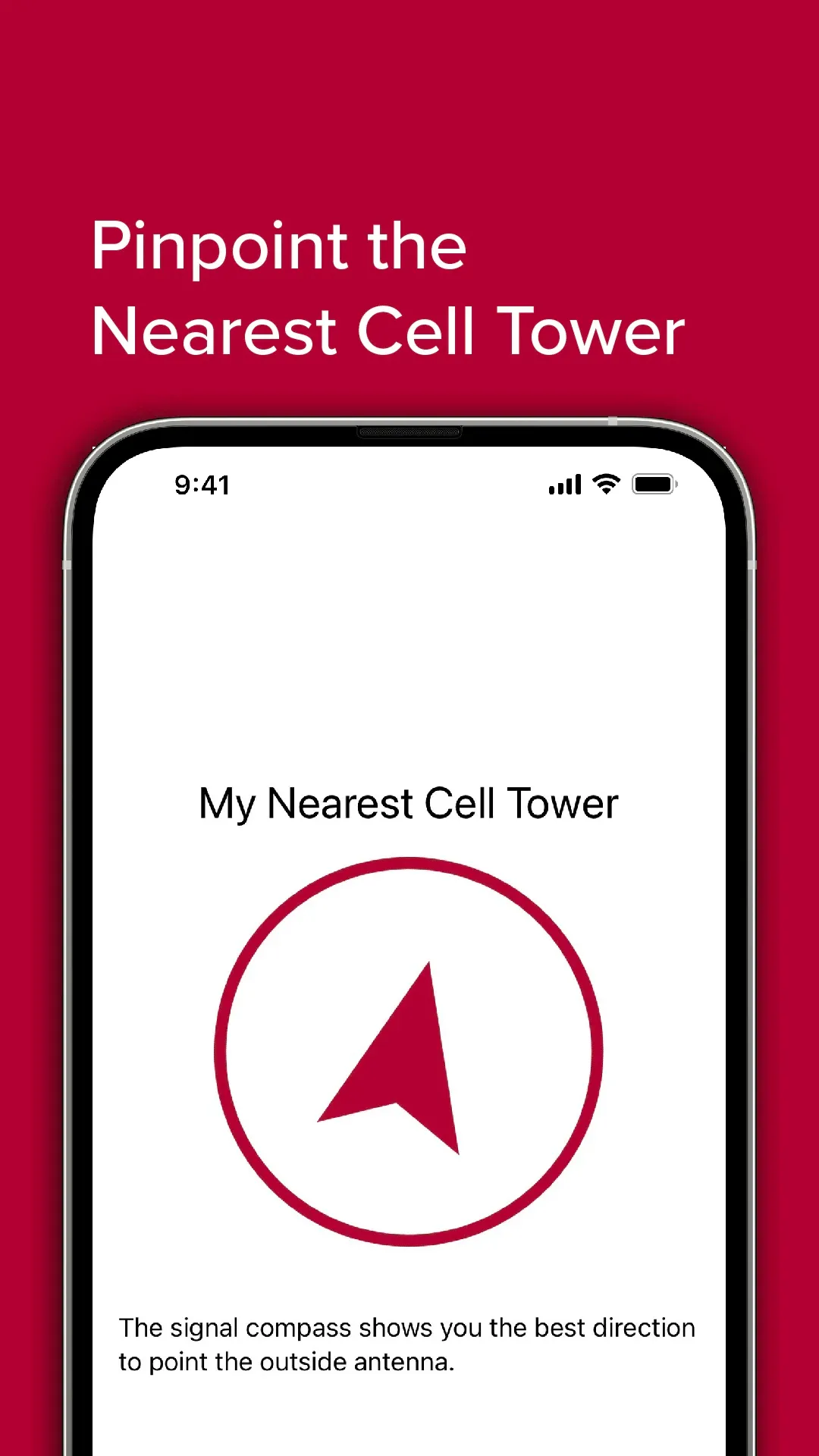
Invest in an outdoor antenna
An outdoor antenna can be used to boost internet speeds in rural areas. It amplifies the internet signal and allows you to get better internet coverage in remote locations, allowing you to access the internet from farther away. I have one myself, and it's attached just below the roof, around 4.5m (15ft) above the ground.

Directional vs omnidirectional antenna
Two main types of antennas include directional and omnidirectional. Directional antennas are designed to point toward a specific cell tower, while omnidirectional antennas can pick up signals from all directions. For the best internet performance, it is recommended to use a directional antenna as it allows you to target the specific tower that has the best internet connection. Directional antennas also offer more gain than omnidirectional antennas, meaning they can help boost internet speeds even further. Additionally, directional antennas are more difficult to install and require careful orientation to maximize performance.
Mobile modem external antenna connector
It is important to check if your mobile modem has a connector for an external antenna. Different modems have different types of connectors and so it’s important to check the type and size before buying an external antenna. Some modems may require a special adapter to connect the antenna properly. So it is important to make sure you have all the necessary parts before installing an outdoor antenna. If you're unsure what type of connector your modem has, you can always look it up on the manufacturer's specification or ask the antenna seller directly to help you out, that's what I did since they have the necessary expertise in the topic, they're usually happy to help.
Check your Wi-Fi coverage
If your Wi-Fi signal is weak in some parts of your home, you can install a Wi-Fi extender in your home or office to boost internet signals over a wider area. You can easily check your Wi-Fi range using widely available apps, such as WiFi Analyzer for Android or iOS.
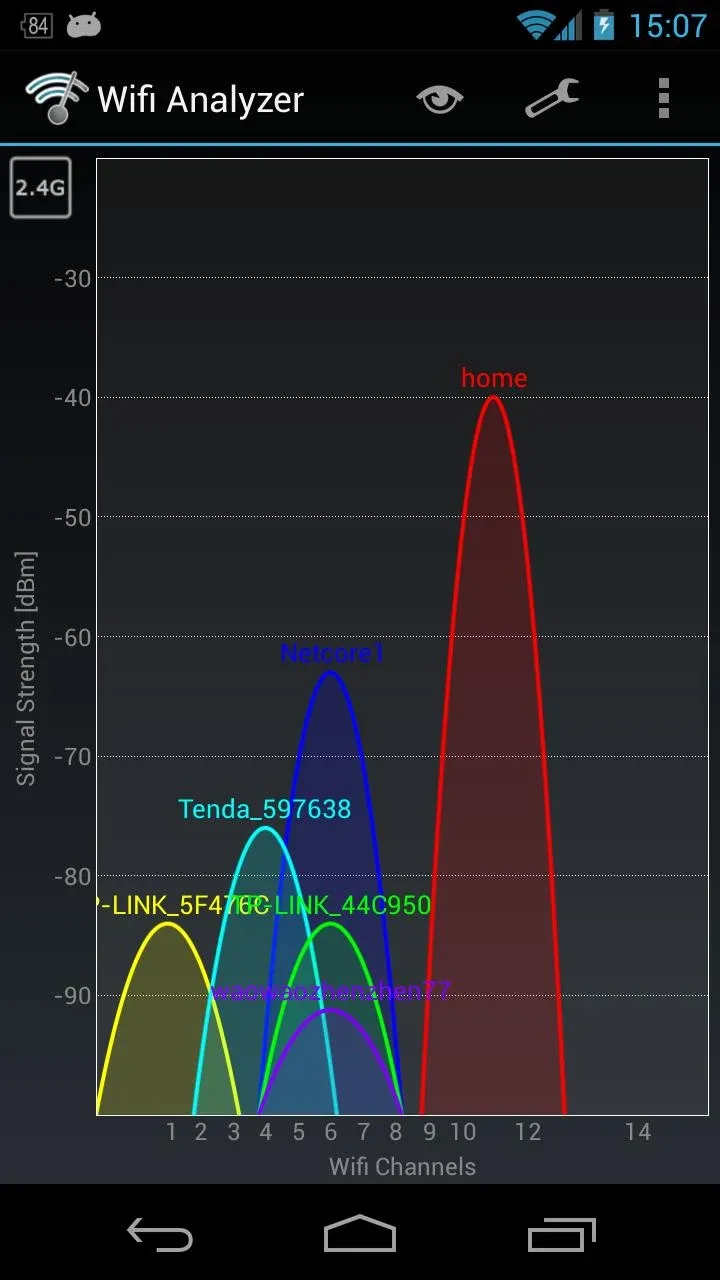
Use a 4G LTE network instead of 3G
4G networks offer faster internet speeds than 3G and are capable of providing internet speeds up to 100 Mbps, which is far superior to the speeds of 3G. Furthermore, 4G is more widely available than 3G and can reach even rural areas that are not serviced by traditional internet providers.
Mobile signal boosters, are they legal?
Using a mobile signal booster is not a good idea as it can interfere with the service providers' networks. In most countries, using a signal booster is illegal and can lead to criminal prosecution or hefty fines.
Additionally, even if the booster was legal in your country, it may still be unreliable and cause problems such as weak internet connection, unexpected disconnections, or disruption to other users.
Case study - How I Improved my mobile Internet
I live just outside the city, where internet speeds were so slow that it was almost impossible to do anything online. I'd be lucky if I could even stream 1080p video without extreme buffering or lagging.
After months of frustration, I decided to take matters into my own hands and invest in an outdoor antenna. After a bit of research, I found an outdoor antenna that was easy to install and had great internet speeds of up to 100 Mbps at night.
I installed the antenna just below my roof, around 4.5m (15ft) above the ground, and pointed it toward my nearest cell tower. It took me several tries to get the antenna perfectly aligned but once I did, I was amazed by the internet speeds.
My internet connection went from a measly ~6-10 Mbps to over ~75 Mbps!, that's a seven-fold improvement! Streaming videos and downloading files were no longer an issue. I could now access the internet from anywhere in my house without any buffering or lagging.
Summary
Boosting internet speeds in rural and remote areas can be challenging, but with the right tools and strategies, it can be done! By investing in an outdoor antenna, checking internet coverage levels, using 4G/LTE networks instead of 3G, and utilizing apps such as CellMapper or Network Cell Info Lite to find cell towers, you can improve your internet connection significantly. With a bit of effort, you too can enjoy fast internet speeds even in the countryside.
