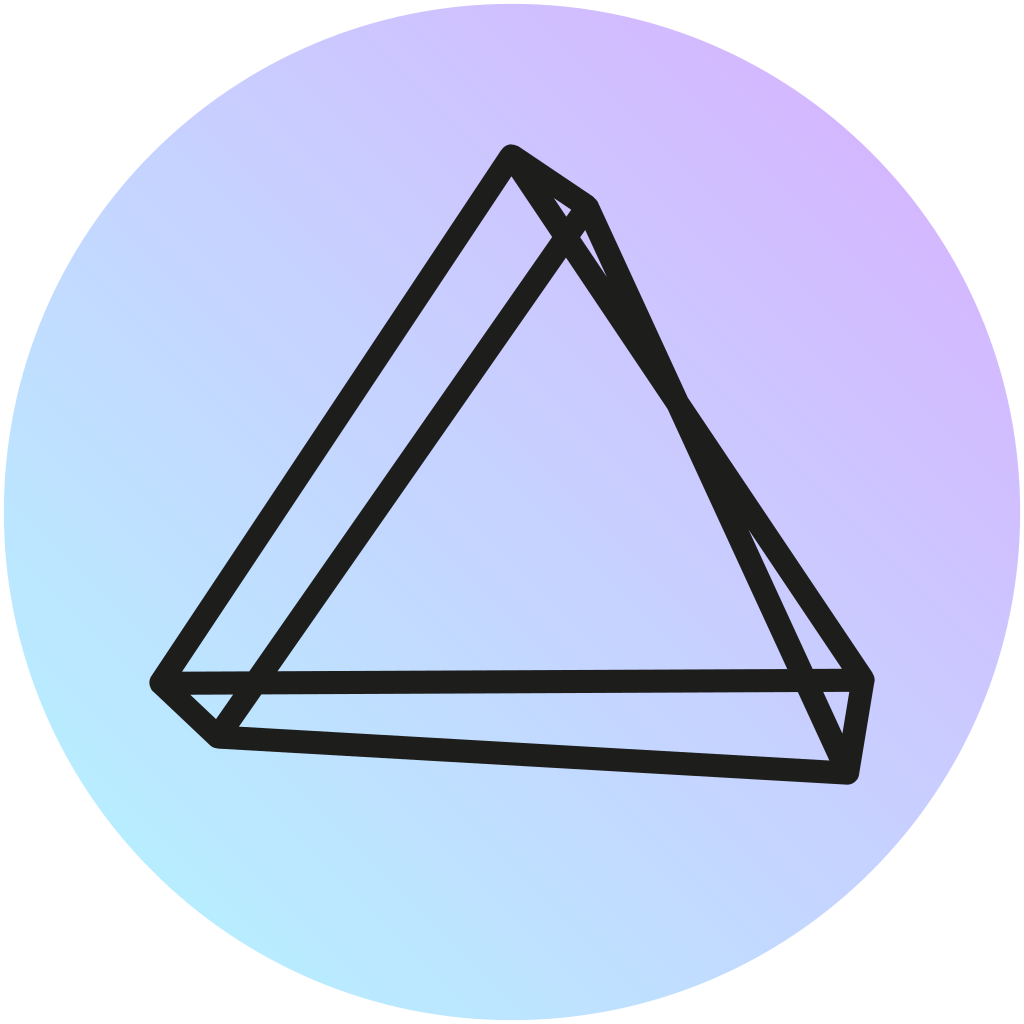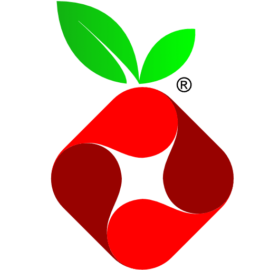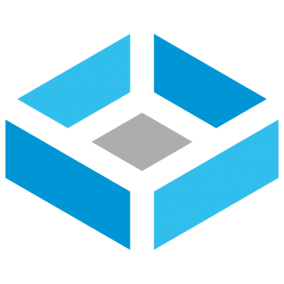Introduction
Do you have an old laptop sitting around, collecting dust? Are you looking for a way to put that unused device to work? Look no further! By transforming your laptop into a home server, you can use it as a powerful tool to store and share data with all of your devices. With this guide, you'll learn how to set up and manage your home server. Read on and take advantage of the full potential of your old laptop.

What your old laptop can do as a home server
With your server, you can store files and folders, stream media to your TV and mobile devices, host a website, back up data from all of your devices, access remote applications, and more! You'll also be able to securely connect all of your devices to the server, making it easy to share documents and media. With a home server, you're in control of your data. From the comfort of your living room or office, you can access all of your files without relying on an outside company or system. It's an invaluable tool for any tech-savvy homeowner.
Using Docker to create an easy and affordable home server
Setting up a home server used to be a complicated process. However, with the introduction of Docker, it's now easy to turn your laptop into a powerful server. Docker is an open-source platform that allows users to run applications inside isolated environments called “containers”. This means you don't have to manually install, configure and update applications—you can simply run a container and start using the application immediately. With Docker, you don't need deep technical knowledge to set up your home server.
Valuable applications that you can run on your server
Plex Media Player
Plex is an amazing media player that allows you to store and stream all of your digital content. With Plex, you can access your movies, music, and photos from any device, including your TV. It's perfect for setting up a media center in your living room or office. With Plex on your home server, you can take your media library with you wherever you go. Additionally, Plex is easy to install and configure on your server thanks to Docker.
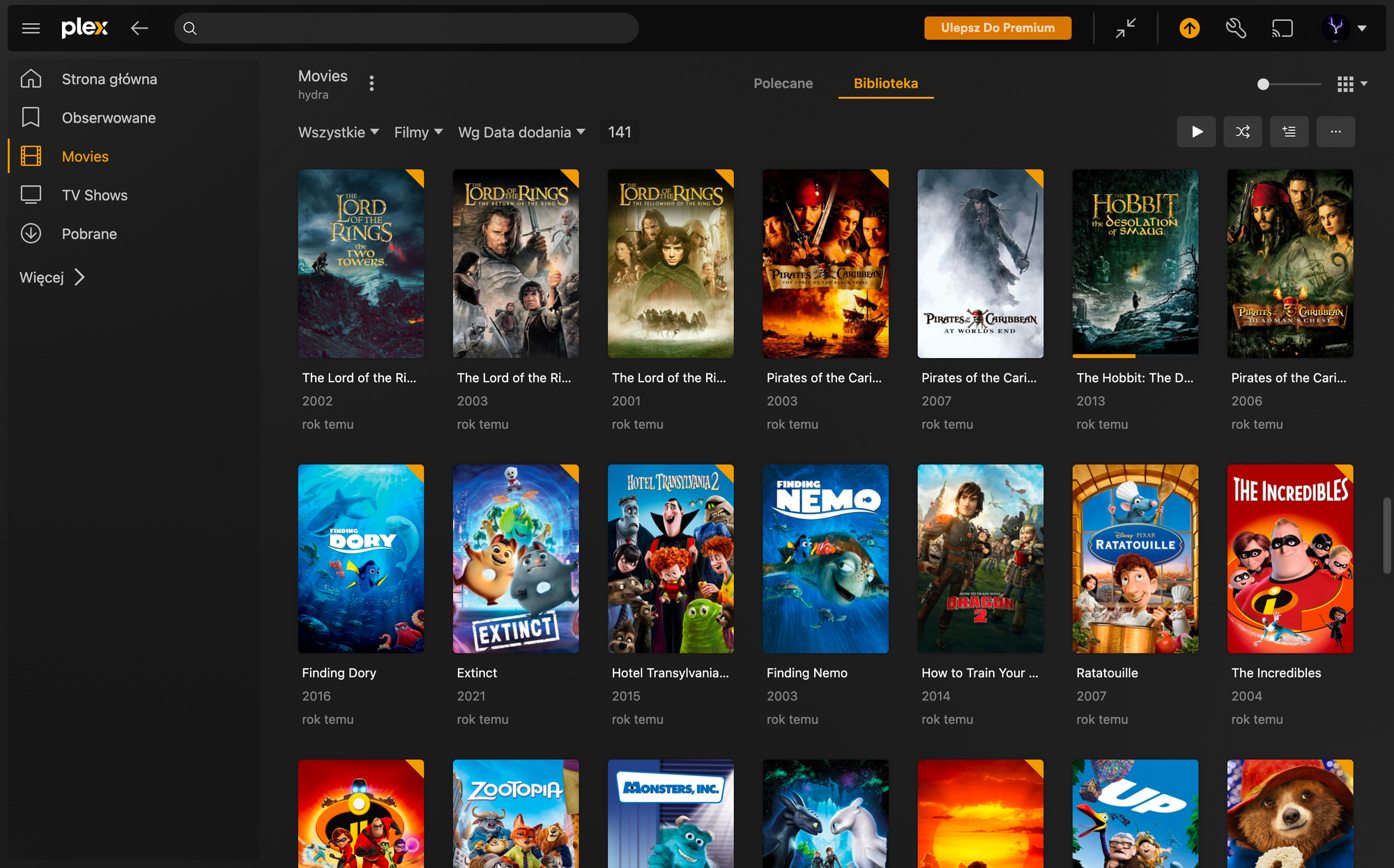

Nextcloud
Nextcloud is a cloud storage system that allows you to store and share files, photos, contacts, and more securely. It's perfect for creating a private Dropbox alternative. With Nextcloud, you can easily back up data from all of your devices and access them from anywhere in the world with an internet connection.
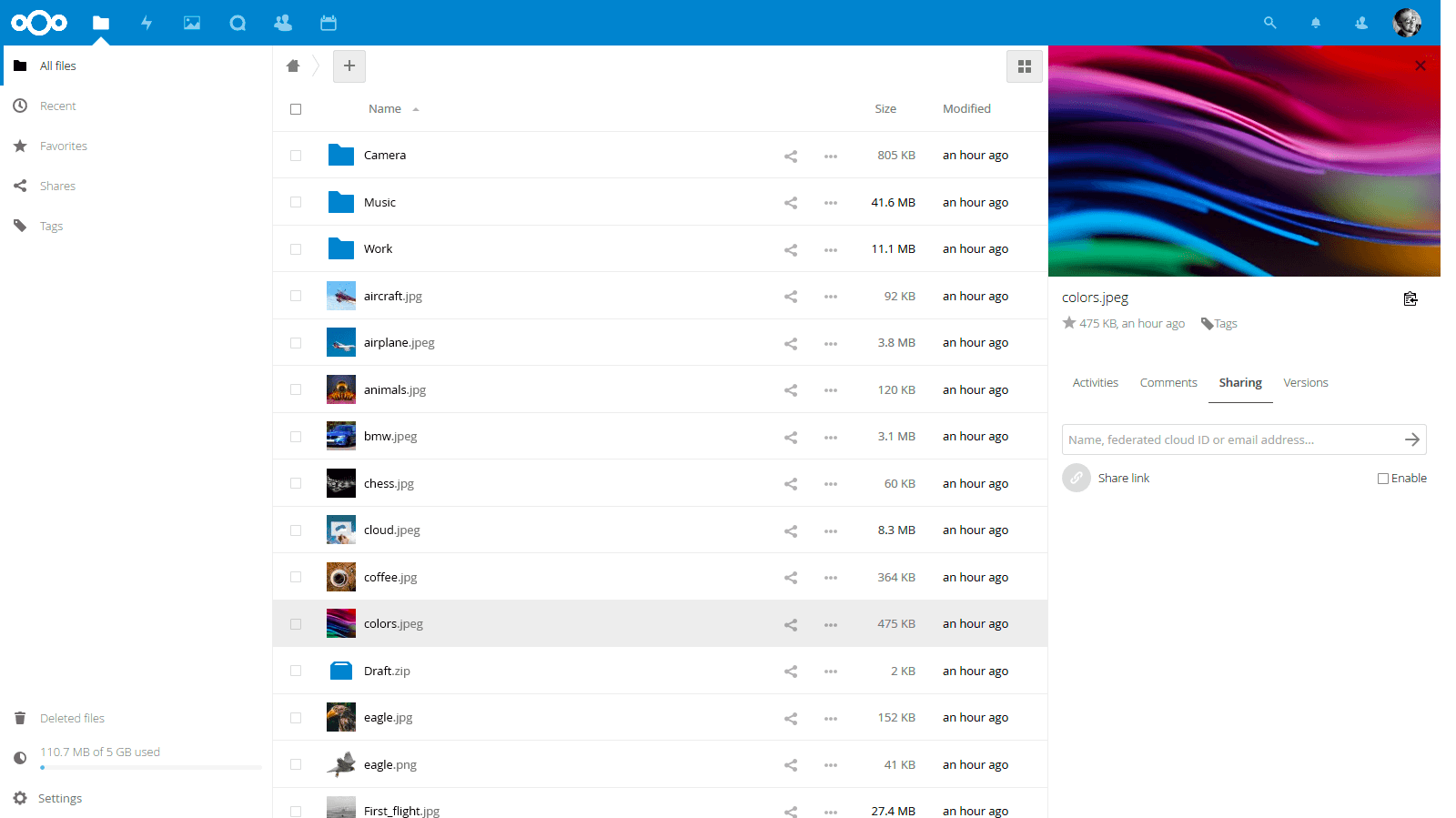

Home Assistant
Home Assistant is a home automation platform that allows you to control all of your connected devices from one central location. With Home Assistant, you can create custom automation and triggers, monitor the status of your devices, and even integrate with voice assistants like Amazon Alexa or Google Home.
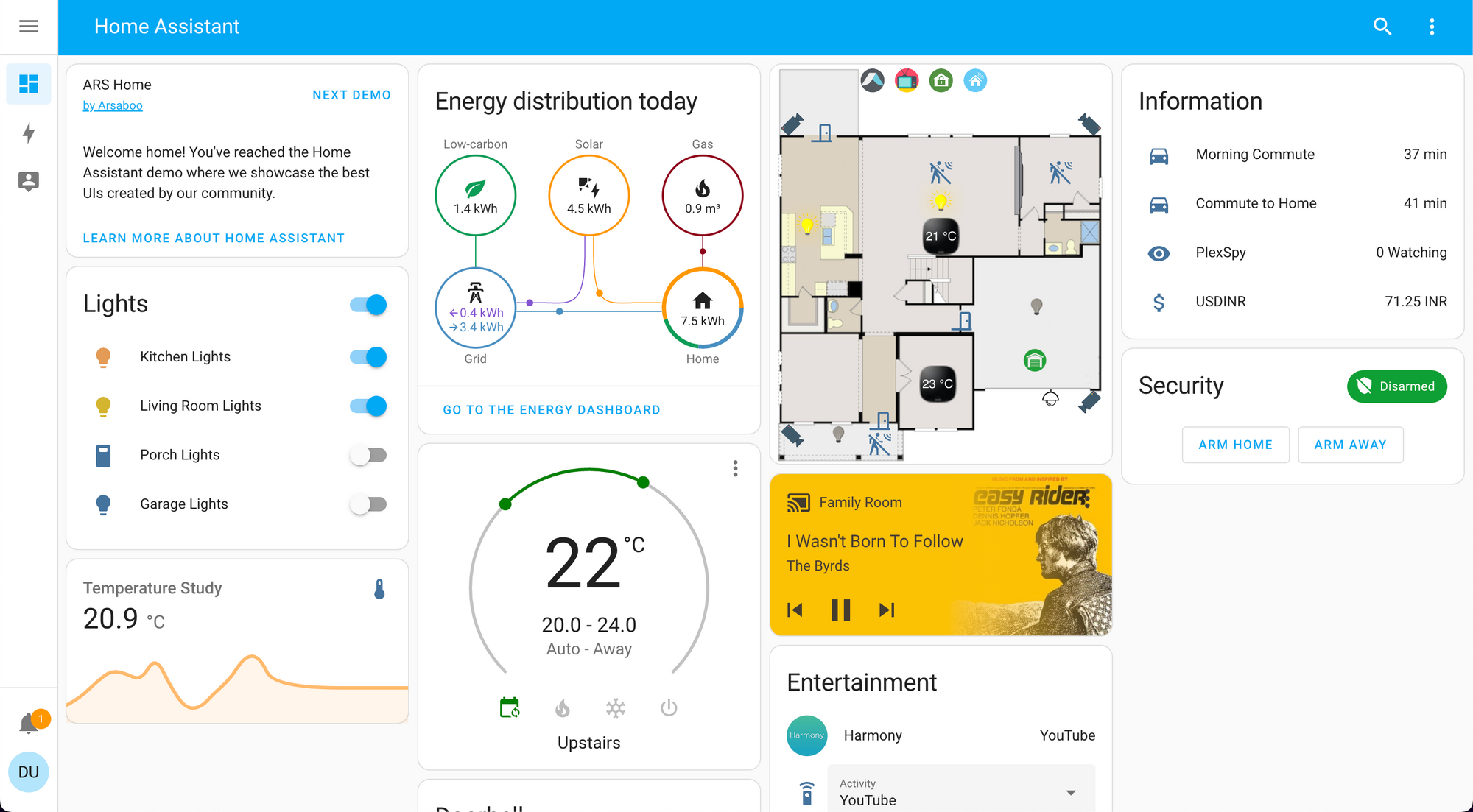

PhotoPrism
PhotoPrism is a photo management platform that allows you to easily store and organize your photos. It's powerful yet intuitive, making it easy to store and share your photos with friends and family. PhotoPrism also supports tagging, so you can easily search for any image in your collection. With PhotoPrism on your home server, you don't have to rely on third-party cloud services for your photos.
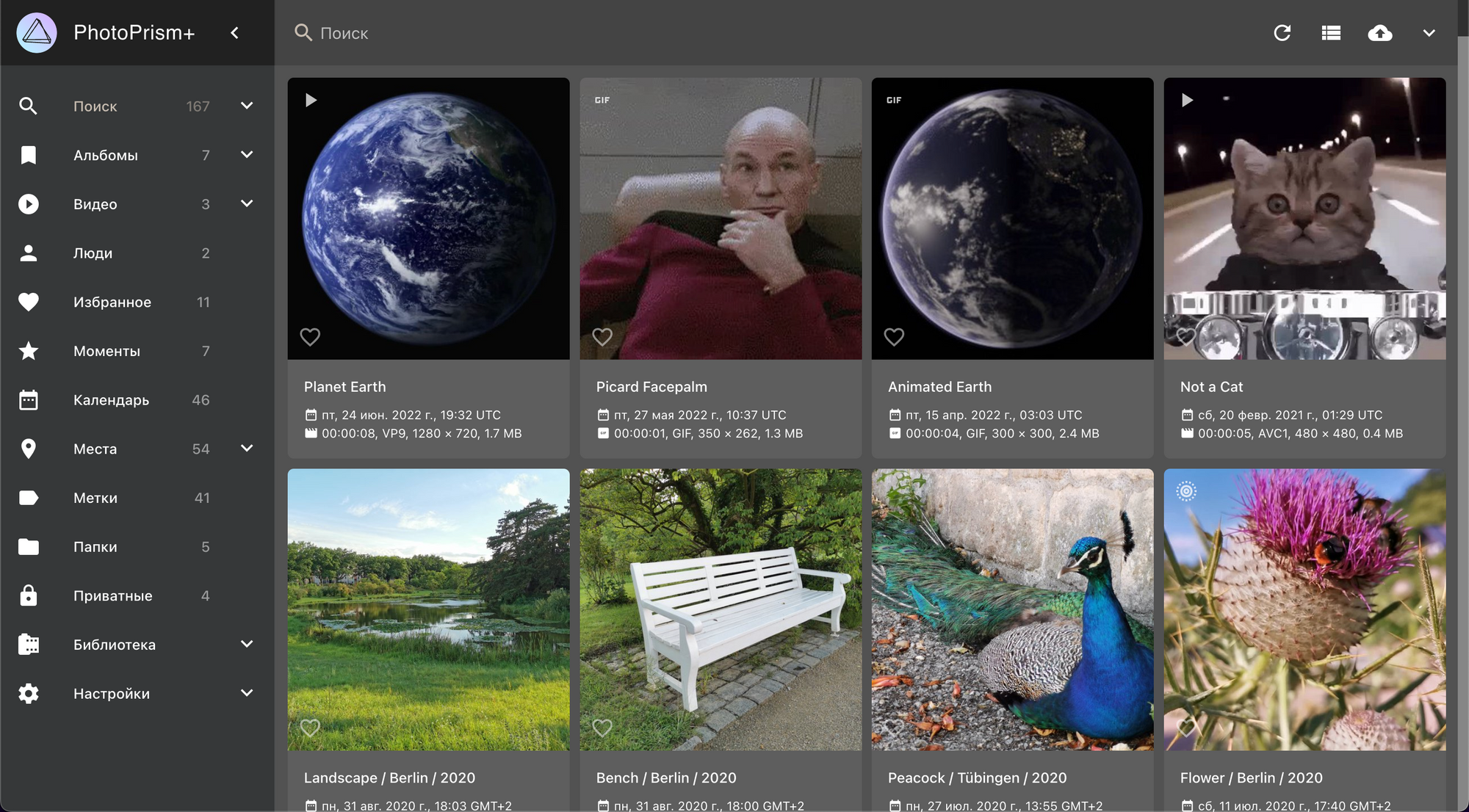
Portainer
Portainer is an open-source tool that makes it easy to manage your Docker containers and images. With Portainer, you can easily deploy and monitor applications, configure storage volumes and networks, access logs, and more—all from a simple web-based dashboard. It's perfect for managing all of the services running on your home server with minimal effort.
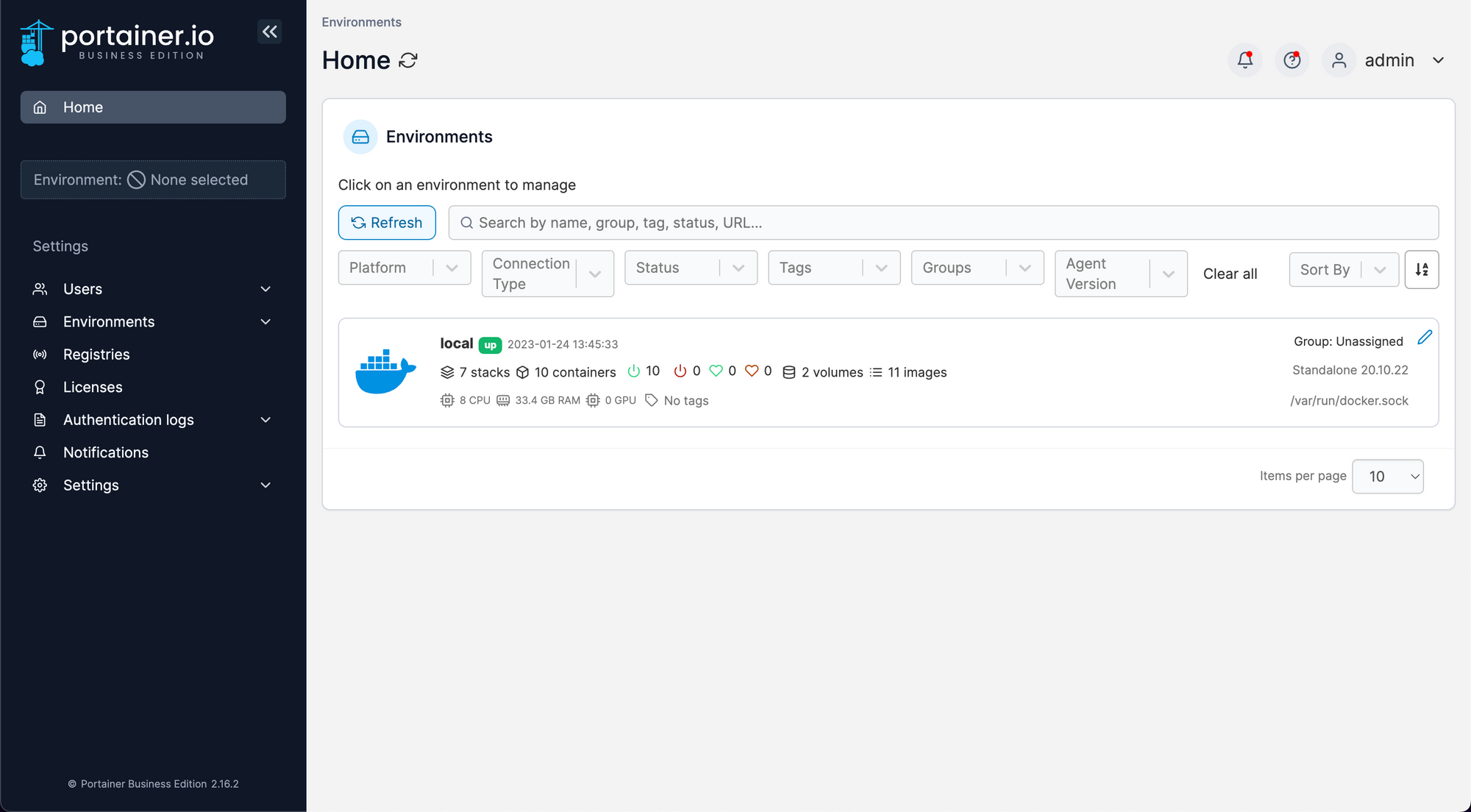
Grafana
Grafana is a monitoring and analytics platform that allows you to monitor the performance of your server in real-time. With Grafana, you can track CPU usage, disk space consumption, network throughput, and more. This way, you can ensure that your home server is running efficiently at all times.


Netdata
Netdata is a performance monitoring solution that allows you to view real-time metrics on your server. With Netdata, you can easily track resource usage and keep an eye out for any potential issues. Additionally, Netdata provides built-in alerts and notifications so you can be notified of any problems immediately.
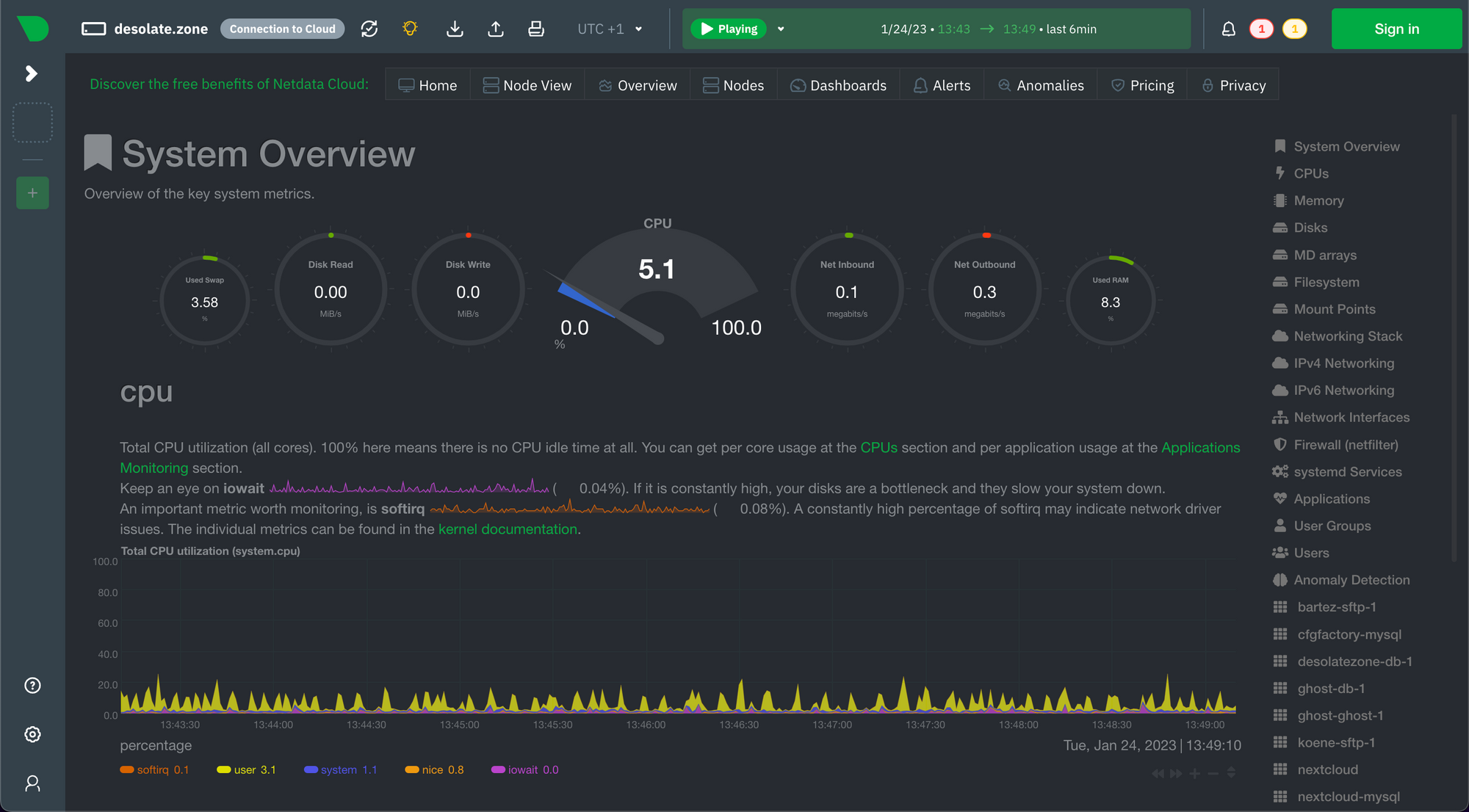

Pi-hole
Pi-hole is a tool that allows you to block ads and trackers on your home network. With Pi-hole, you can protect all of the devices connected to your home server from malicious websites and intrusive ads. Additionally, Pi-hole is incredibly easy to set up thanks to its Docker image.

Duplicati
Duplicati is a backup solution that allows you to easily back up data from your computer, NAS, or any other device. With Duplicati, you can schedule backups and even encrypt them for additional security. Additionally, Duplicati supports a wide range of cloud storage providers so you can store your backups off-site in case of disaster. Having a reliable backup solution on your home server is essential for keeping your data safe and secure.
TimeMachine
TimeMachine is a backup solution from Apple that allows you to keep a copy of your data in case of disaster. With TimeMachine, you can easily back up all of the data on your Mac device to an external storage device connected to your home server. Additionally, TimeMachine makes it easy to restore individual files or even entire systems.
What hardware is needed to set up a home server?
You'll need an outdated laptop or PC with a processor that scores at least 1500 points on CPU Mark to set up a home server. You can get away with a slower CPU, but don't expect to run many services or video transcoding with Plex on it. An SSD for the system can also greatly improve the performance of your server; even a little one will make a difference. A hard disk is also required to store your media, images, documents, and backups. You must choose the appropriate size based on your requirements. In addition, if your old laptop has a properly functioning battery, it will function as a UPS in the event of a power outage, meaning your server will remain operational for many hours!
For example, you can grab a used Dell Latitude 7480 i7-6600U 2.6GHz 16GB RAM 128GB SSD for around ~$150 as of January 2023, and this processor scores 3,468 on CPU Mark!
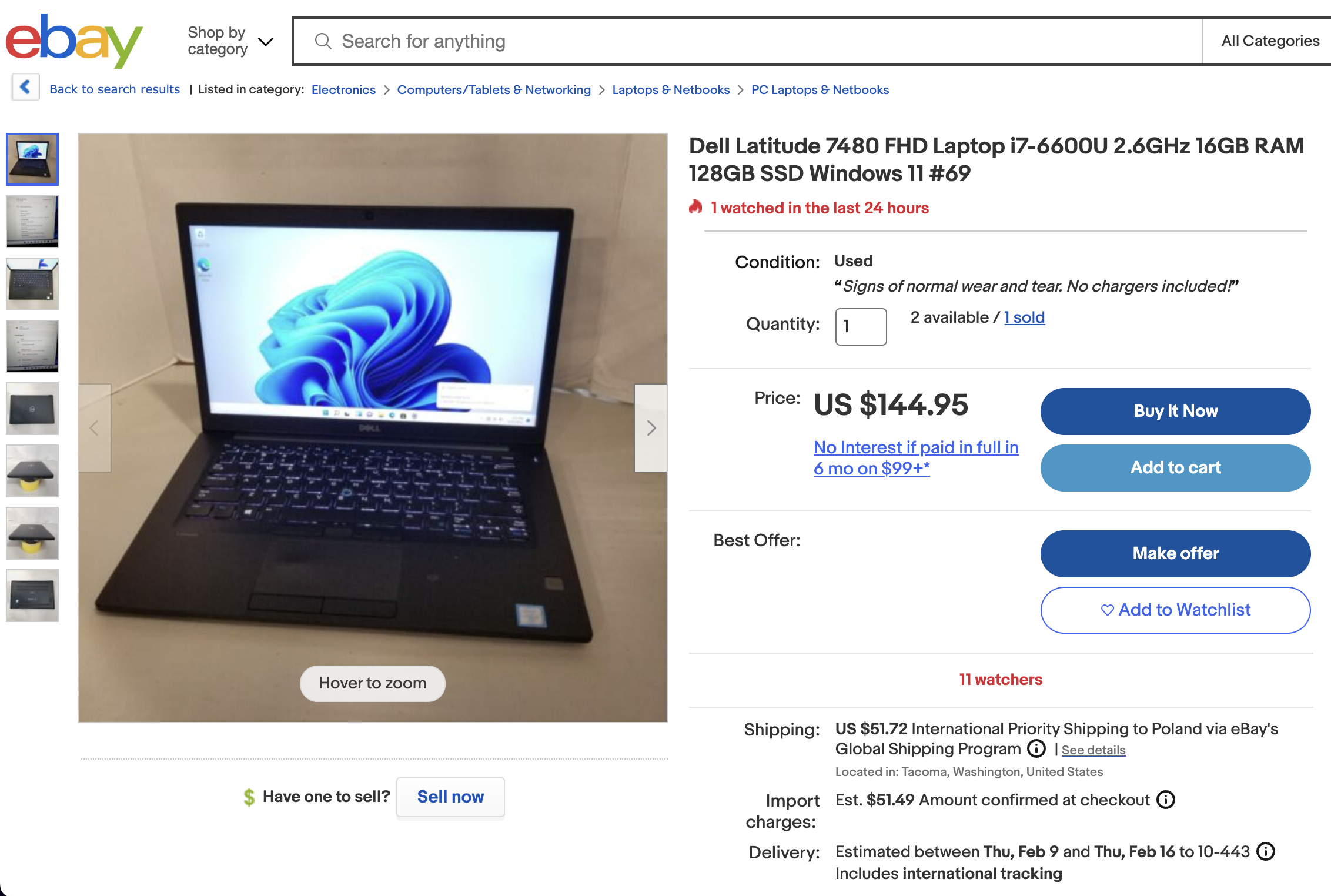
Why use an old laptop, when there's Raspberry Pi?
Using an old laptop to create a home server is better than using Raspberry Pi for several reasons. First, you have more flexibility and control over the hardware components; this means that you can choose high-performance SSDs, RAM, and processors for your home server. Additionally, laptops typically come with additional ports such as USB 3.0 and Thunderbolt, which can be used to connect additional storage devices. Lastly, you don't have to worry about compatibility issues with Raspberry Pi as the laptop will likely already support most of the services you want to use on your home server. This makes it easier to set up and manage your home server without any headaches.
External USB 3.0 hard drives
As we all know, laptops have a limited number of SATA connectors, so using an external USB 3.0 hard drive is a great solution to expand its capacity, because of its high throughput speed. USB 3.0 has a maximum theoretical data transfer rate of up to 5 Gb/s, which is much faster than the 480 Mbps offered by earlier versions of USB. This means that you can store and access large files, images, and videos with ease on your home server. Additionally, USB 3.0 is very reliable and allows you to hot-swap devices without the need for a reboot; this makes it an ideal solution for quickly transferring data to and from your home server.

All-in-one solutions for self-hosted server
OpenMediaVault
An open-source operating system that allows you to quickly and easily set up a home server. It includes a web-based user interface that makes it easy to manage your server, as well as many plugins for popular services such as Plex, Docker, Subsonic, Sickbeard, and more. Additionally, OpenMediaVault supports RAID configurations so you can easily create and manage redundant storage.
https://www.openmediavault.org/
FreeNAS
An open-source operating system for servers based on FreeBSD. It features a web-based user interface which makes it easy to manage your server, as well as many plugins for popular services such as Plex, Samba, Sickbeard, and more. Additionally, FreeNAS supports RAID configurations so you can easily create and manage redundant storage.
By now, you should have all the information you need to transform your old laptop into a powerful home server! With a few clicks of the mouse, you'll be able to start storing and backing up your data quickly and securely.

Unraid
Unraid is an operating system that allows you to easily manage your home server. It features a web-based user interface which makes it easy to manage your server, as well as many plugins for popular services such as Plex, Minecraft, Sickbeard, and more. Additionally, Unraid supports RAID configurations so you can easily create and manage redundant storage. It also has an automated backup feature that allows you to easily back up your data, even if it's stored on multiple hard drives! With Unraid, setting up a home server is as easy as connecting the hardware and booting it up.
Summary
Regardless of which solution you choose, it's important to properly configure the security settings on your home server. This includes setting a strong password, enabling encryption and only allowing access to trusted devices. Additionally, you should regularly back up any important data stored on your server to an external hard drive or cloud storage service. Finally, you should also consider investing in an Uninterruptible Power Supply (UPS) for your home server. This will ensure that all of your data is safe and secure in the event of a power outage, meaning your server will remain operational for many hours.
Whether you decide to go with a native Linux OS like Ubuntu, or Debian, or use a ready solution like OpenMedia Vault, FreeNAS, or Unraid, you'll be able to create a secure and reliable home server that will keep your data safe and sound.
Happy creating! :)