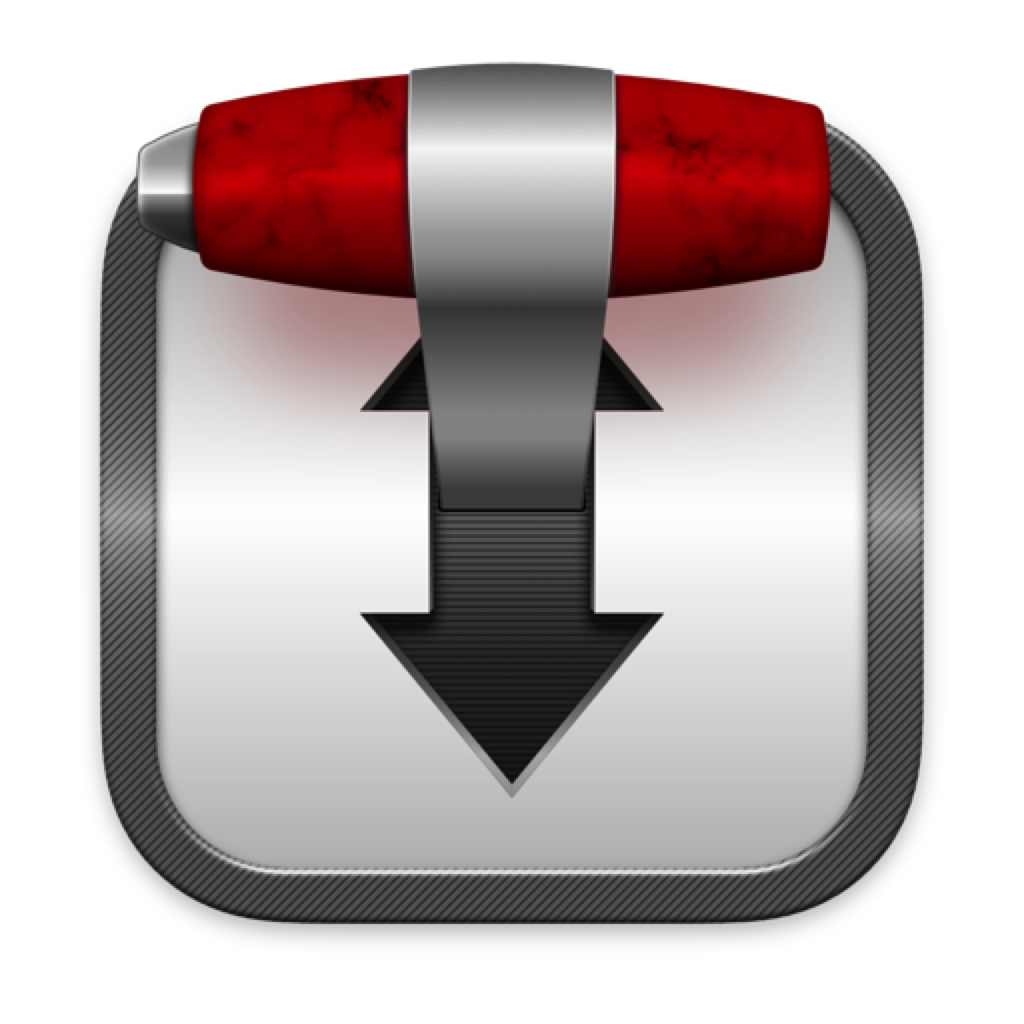Introduction
Are you looking for the best mac BitTorrent client? With so many options on the market, it can be difficult to decide which one is right for your needs.
Whether you are a mac user looking to download large files quickly or a developer seeking an advanced torrent client with features such as encryption and bandwidth management, there's no shortage of mac BitTorrent clients to choose from. Read on as we list some of the top mac-compatible BitTorrent clients of 2023 and discuss their respective features.
Top Mac Torrent Clients
Transmission
This mac-compatible BitTorrent client has been around for a long time and is open source, easy to use, and low on system resources. It includes encryption options and bandwidth management tools.
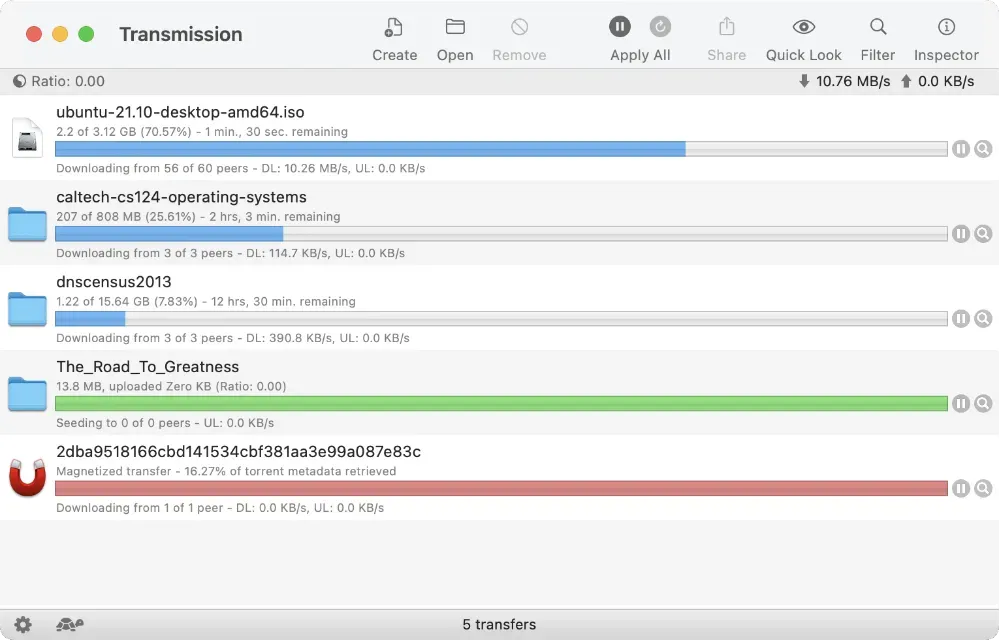
Pros:
- Lightweight: Transmission is a MacOS-optimized torrent client that utilizes very little system resources. Because of this, it's an excellent option for people who don't want their computer to lag while downloading torrents.
- Easy to use interface: Users who are new to torrenting will find the interface to be straightforward, clean, and convenient.
- Free and open-source: Transmission is software that is available to everyone and is both free and open-source.
- Rapid file downloads: Transmission is renowned for its speedy file downloads and effective use of bandwidth, making it a suitable option for those that need to download huge files quickly.
Cons:
- Limited features: Transmission provides fewer features and settings than other torrent clients, which could be a problem for those who desire more control over their downloads.
- Not compatible with older MacOS versions: Transmission is incompatible with earlier MacOS versions since it needs MacOS 10.10 or later to function.
- Lack of scheduling options: Users who require more exact management of their downloads may find it problematic as Transmission lacks scheduling capabilities for initiating and stopping downloads.
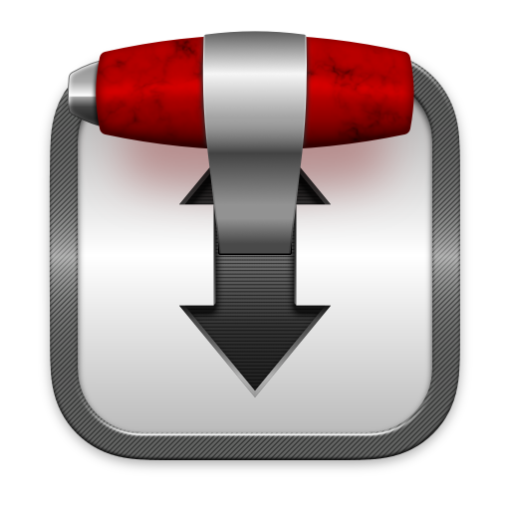
uTorrent
uTorrent from BitTorrent offers multi-stream downloading and advanced search abilities, plus an intuitive user interface. It is free, but there are paid versions with more features.
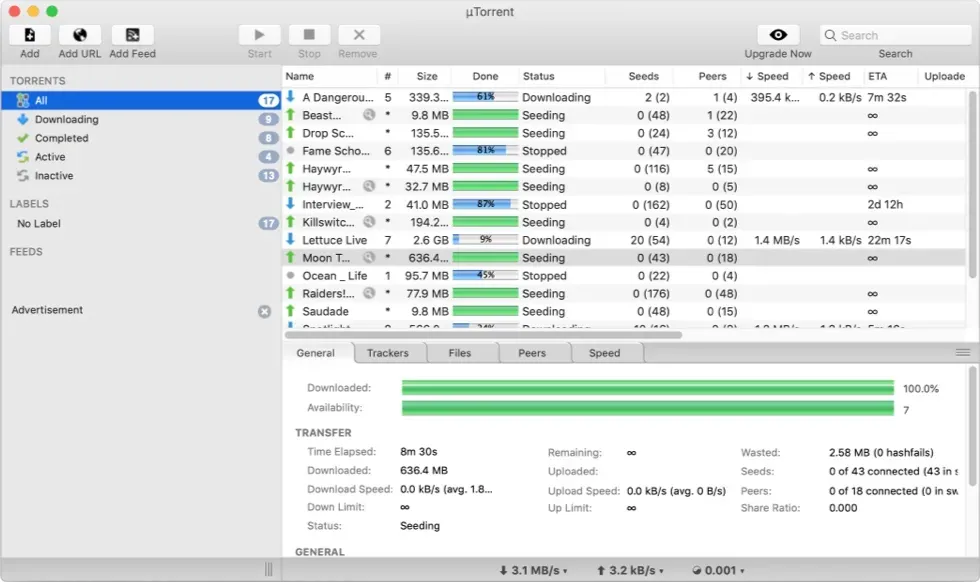
Pros:
- Lightweight: uTorrent is a lightweight and effective torrent client that utilizes little system resources, making it a suitable option for those who don't want to cause their computer to run slowly when downloading torrents.
- Fast downloads: Users who need to download large files rapidly should choose uTorrent because it is known for its fast download times.
- Easy to use interface: Users who are new to torrenting will find the interface to be straightforward, clean, and convenient.
Cons:
- Ad-supported: uTorrent is sponsored by advertisements, which some users may find unpleasant.
- Controversial data collection practices: uTorrent has received criticism in the past for gathering information on its customers, which has caused some users to express privacy concerns.
- Limited features for free version: The free version of uTorrent has limited features compared to the paid version, which may be a drawback for users who need more control over their downloads.

BitTorrent
Also from BitTorrent, this mac torrent client has a similar UI but boasts more features such as streaming media capabilities, remote control, and integrated search options.
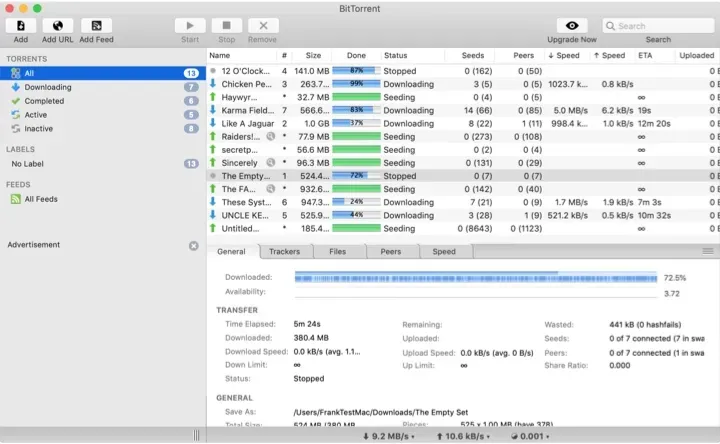
Pros:
- Quick downloads: BitTorrent is renowned for its lightning-fast file downloads, making it the ideal choice for consumers that want to get large files immediately.
- Advanced streaming capabilities: BitTorrent can stream media while downloading, so users can watch or listen to their torrents as they're being downloaded.
- Remote control: BitTorrent has a mobile app that allows you to manage your torrents from anywhere, which is ideal for those who are often on the go.
- Integrated search: Users can search from within the client for their desired torrents, which is a great time saver.
Cons:
- Security: BitTorrent has been packaged along with malware in the past.
- Ad-supported: BitTorrent, just like uTorrent is sponsored by advertisements, which some users may find unpleasant.
- Fewer features in free version: free version of BitTorrent has limited features compared to the paid version, which may be a drawback for users who need more control over their downloads

Deluge
Deluge is a straightforward client with powerful functionality including peer-to-peer file sharing, encryption settings, and bandwidth controls. Plus it integrates with Dropbox, Google Drive, and other mac applications.
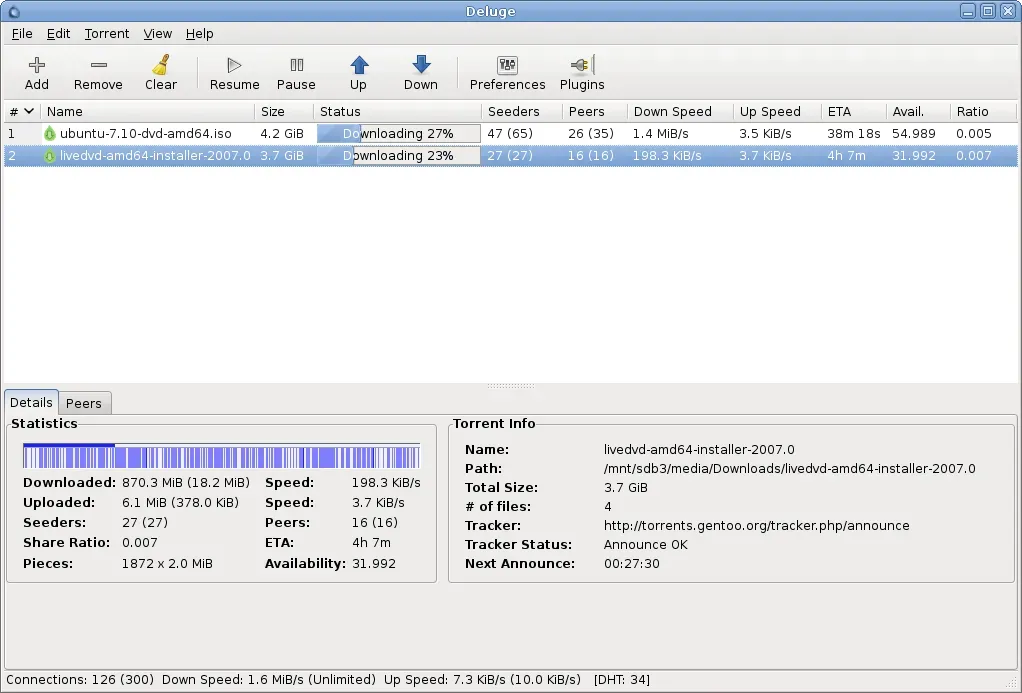
Pros:
- Cross-platform: Accessible to a large variety of users, with support for Mac, Windows, Linux and more.
- User-friendly interface: Easy-to-use interface that allows users to easily manage and navigate their torrent downloads.
- Customizable: Many plugins and themes, giving users the freedom to customize their experience and add more features.
- Lightweight: Designed to be a lightweight and resource-efficient BitTorrent client, offering fewer resources than other similar clients.
Cons:
- Limited features compared to other BitTorrent clients: Despite its lightweight, user-friendly nature, Deluge may be lacking in some of the more complex features that can be found in other BitTorrent clients.
- Steep learning curve: For novice users of BitTorrent clients, Deluge may present a steeper learning curve than other, more intuitive options.
- Stability issues: Multiple users have reported stability problems with Deluge--including freezing and crashing--which can be a source of real frustration.
- Slow development: As Deluge is maintained by a small team of volunteers, the pace of development may be slower than other applications and new features may take longer to be added.
- No built-in media player: Unlike other BitTorrent clients, Deluge does not come with a built-in media player, requiring users to use additional software to play the files they have downloaded.

qBittorrent
qBittorrent has an advanced set of features and a user-friendly UI, plus multiple torrent downloading, encryption abilities, search tools, and integrated media players.
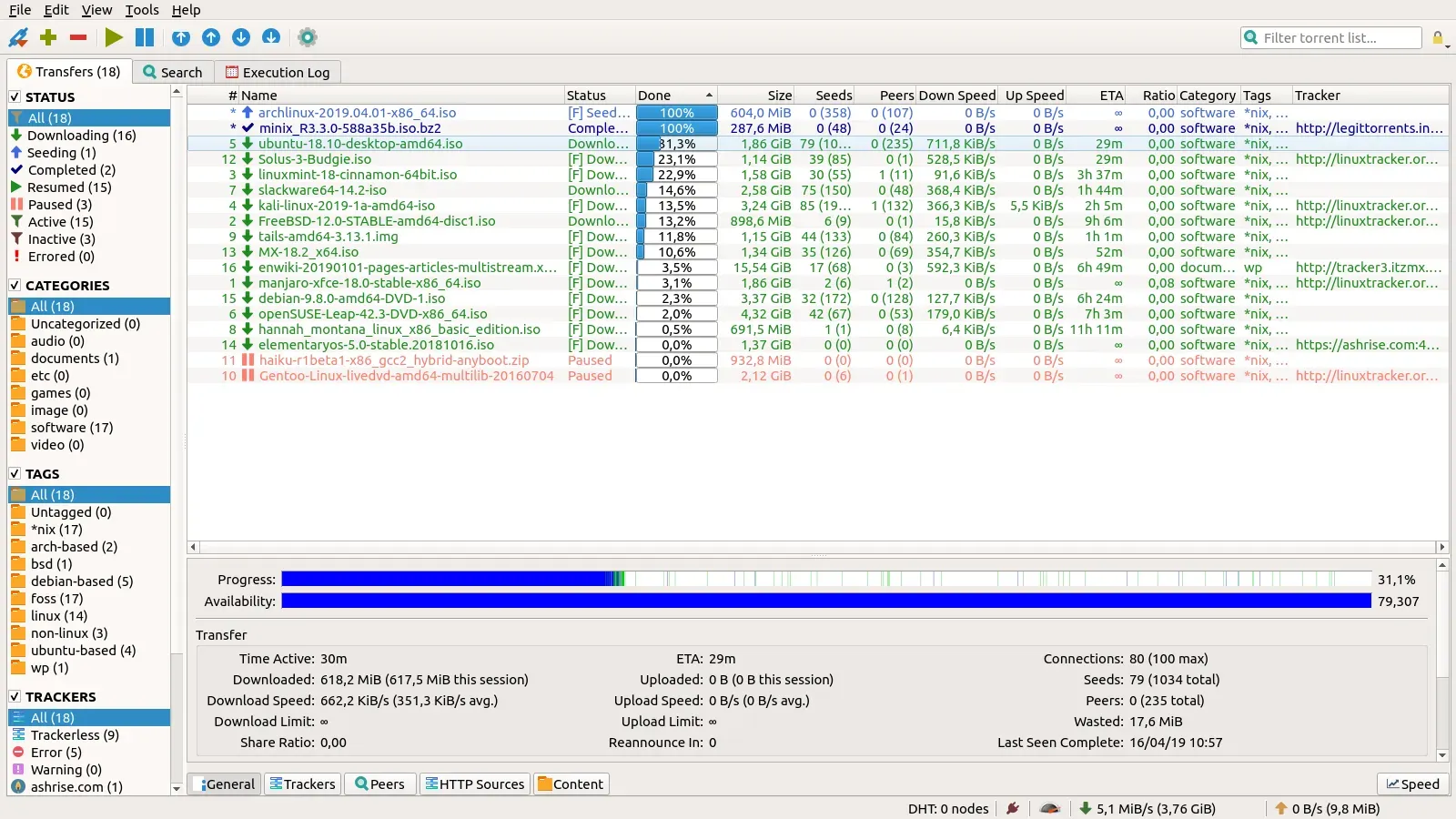
Pros:
- Cross-platform: Compatible with Windows, macOS, Linux, and multiple other operating systems.
- Easy to use: User-friendly interface that caters to users of all skill levels, allowing even beginners to quickly and easily utilize its features.
- Lightweight: qBittorrent is optimized for speed and efficiency, making it a lightweight program that runs quickly without hogging system resources.
- Features: qBittorrent comes loaded with a range of features, including support for torrents with large numbers of files, advanced search options, and the ability to create custom torrents.
Cons:
- Limited integration with other services: qBittorrent is not known for its integration with other services, such as streaming platforms or cloud storage. However, it remains a lightweight and efficient program that runs quickly without hogging system resources.
- Updates can be infrequent: As an open-source project, maintained by volunteer developers who put in their own time to provide updates and new features. Unfortunately, these efforts can sometimes result in long gaps between releases.
- Limited support for torrents with large numbers of files: qBittorrent can be a bit slow and clunky when dealing with torrents that contain large numbers of files, especially on older or low-powered computers. However, its lightweight design still provides an efficient way to quickly download content without hogging system resources.

Vuze
Vuze is another mac torrent client with a comprehensive feature set and an easy-to-use interface. It includes remote control options as well as multi-torrent downloading, encrypted connections, and built-in media players.
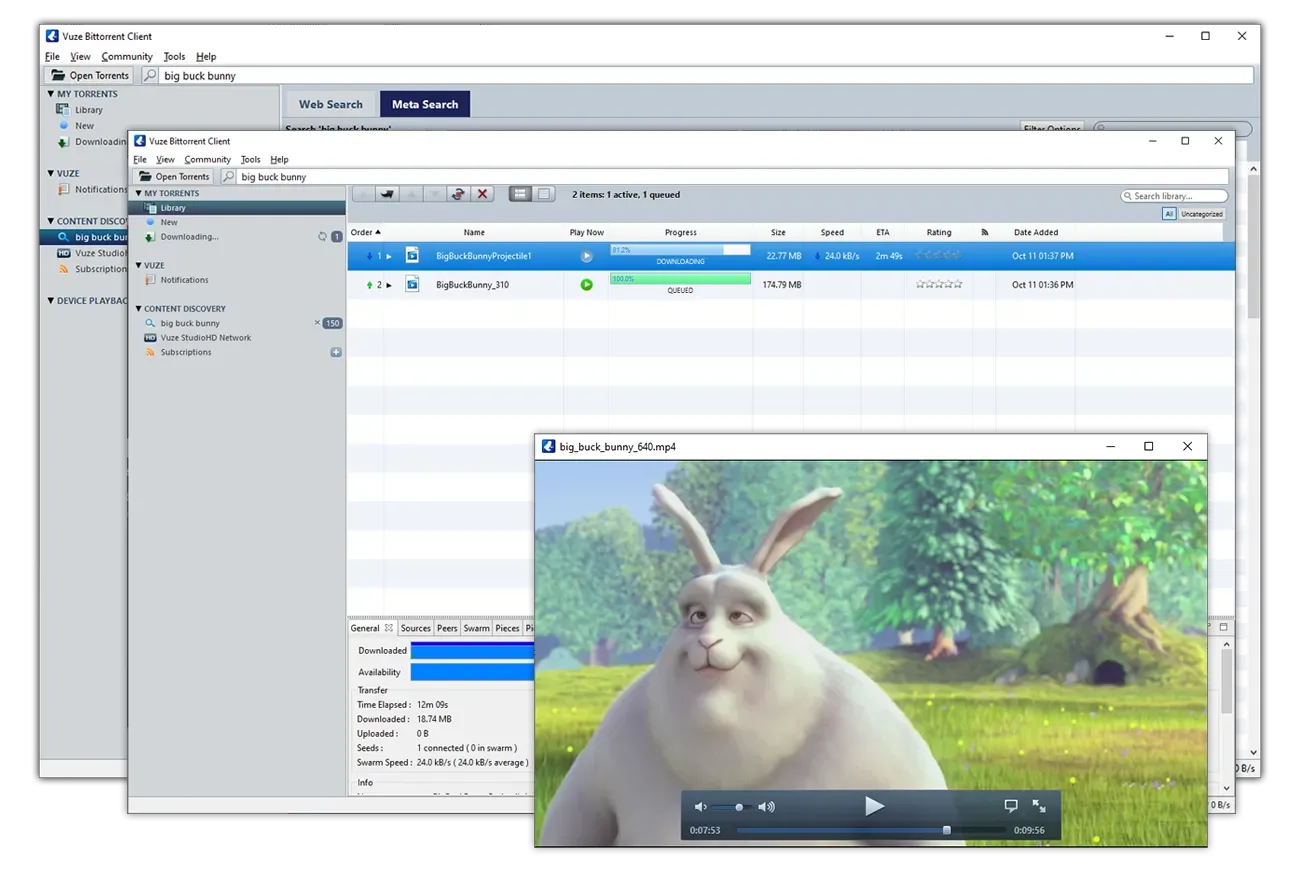
Pros:
- Rich Feature Set: Vuze stands out for its wealth of features, such as support for high-definition video playback, a built-in torrent search engine, and the ability to download torrents directly from your web browser.
- User-Friendly Interface: Vuze has a modern and intuitive interface that makes it incredibly easy to use, even for those who are new to BitTorrent.
- High-Definition Video Playback: Vuze provides built-in support for high-definition video playback, so you can enjoy watching movies and TV shows in high quality.
- Built-in Search: Vuze is great for watching movies and TV shows in HD. It has a powerful search engine with advanced filters to find the torrents you need quickly.
- Cross-Platform Compatibility: Vuze is available for Windows, macOS, and Linux, so you can use it on a variety of platforms.
Cons:
- Resource Intensive: Vuze can have a significant impact on the performance of your computer, especially when it comes to downloading and streaming HD video. This can cause your system to slow down and lag.
- Ad-Supported: Vuze is ad-supported, which some users may find to be disruptive or irritating.
- Steep Learning Curve: Despite its user-friendly interface, Vuze can still be quite complicated to learn for those who are unfamiliar with BitTorrent technology. It may take some time to understand all of its features and functionality.
- Built-in VPN: Vuze does offer a built-in VPN option, but this requires a paid subscription. This may be an inconvenient expense for some users who would prefer to use a more affordable standalone VPN service instead.

Summary
Mac torrent clients have become increasingly popular over the past few years due to their ease of use and advanced features. Two of the most popular mac torrenting clients are Transmission and uTorrent. Both programs provide users with an easy-to-use interface, support for large numbers of files, and a range of other features.
Further reading
Check out our article on how to set up a Transmission torrent client on Docker and use it on a server. This way, you can add torrents wherever you are using remote transmission apps, such as transgui or Transmission remote for android.
Save yourself the hassle and follow our guide to setting up a Transmission torrent client with Docker for easy access to torrents. With it, you'll be able to use apps like transgui and Transmission remote for Android to add torrents from anywhere.