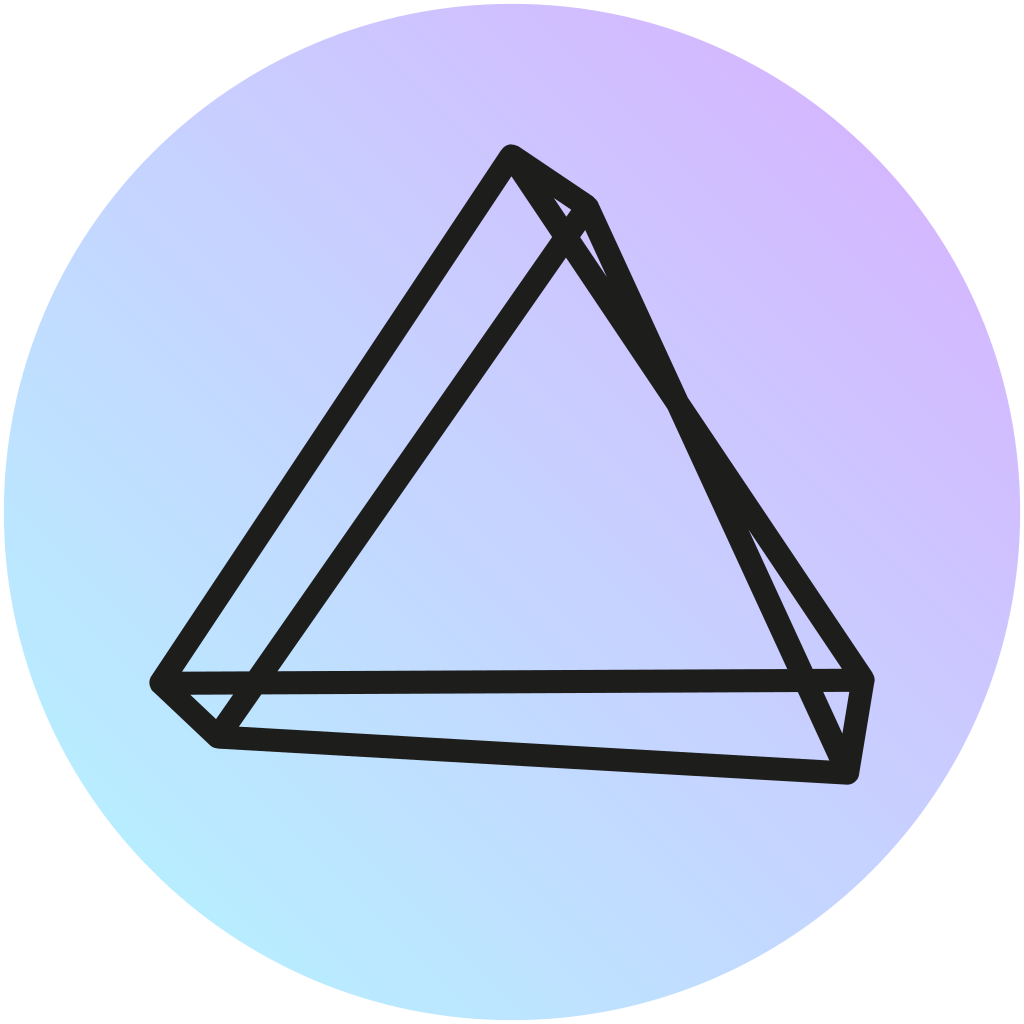Introduction
Take control of your photos with open-source photo managers. Self-hosting your photos on a computer or server that you own means more secure storage, less reliance on third-party platforms, and better assurance that data protection practices are up to par.
Using open-source photo managers offers a variety of benefits, including greater control over your data and privacy. Hosting your photos on a server or computer that you own means better security and confidentiality than using third-party services. Open source solutions are also highly customizable – you can tailor your photo manager to meet specific needs rather than relying on generic “one size fits all” platforms.
Benefits of self-hosted photo management solutions
- More control and privacy over your data
- Greater security and confidentiality of stored photos
- Increased flexibility to customize the photo manager to meet specific needs
- Reduced reliance on third-party platforms and cloud-hosting services
- Lower costs compared to commercial options
- Improved assurance that data protection practices are up to par with open-source code transparency
Top open-source photo management solutions
Photoprism
Photoprism is an open-source photo management solution that offers a wide range of features and customization options. It provides users with the ability to organize their photo collections into albums, tags, and collections, helping them quickly find what they’re looking for. Photoprism also includes advanced search capabilities, allowing users to quickly locate specific photos by keywords or dates. Additionally, its open-source code makes it easy to customize the application and add functionality.
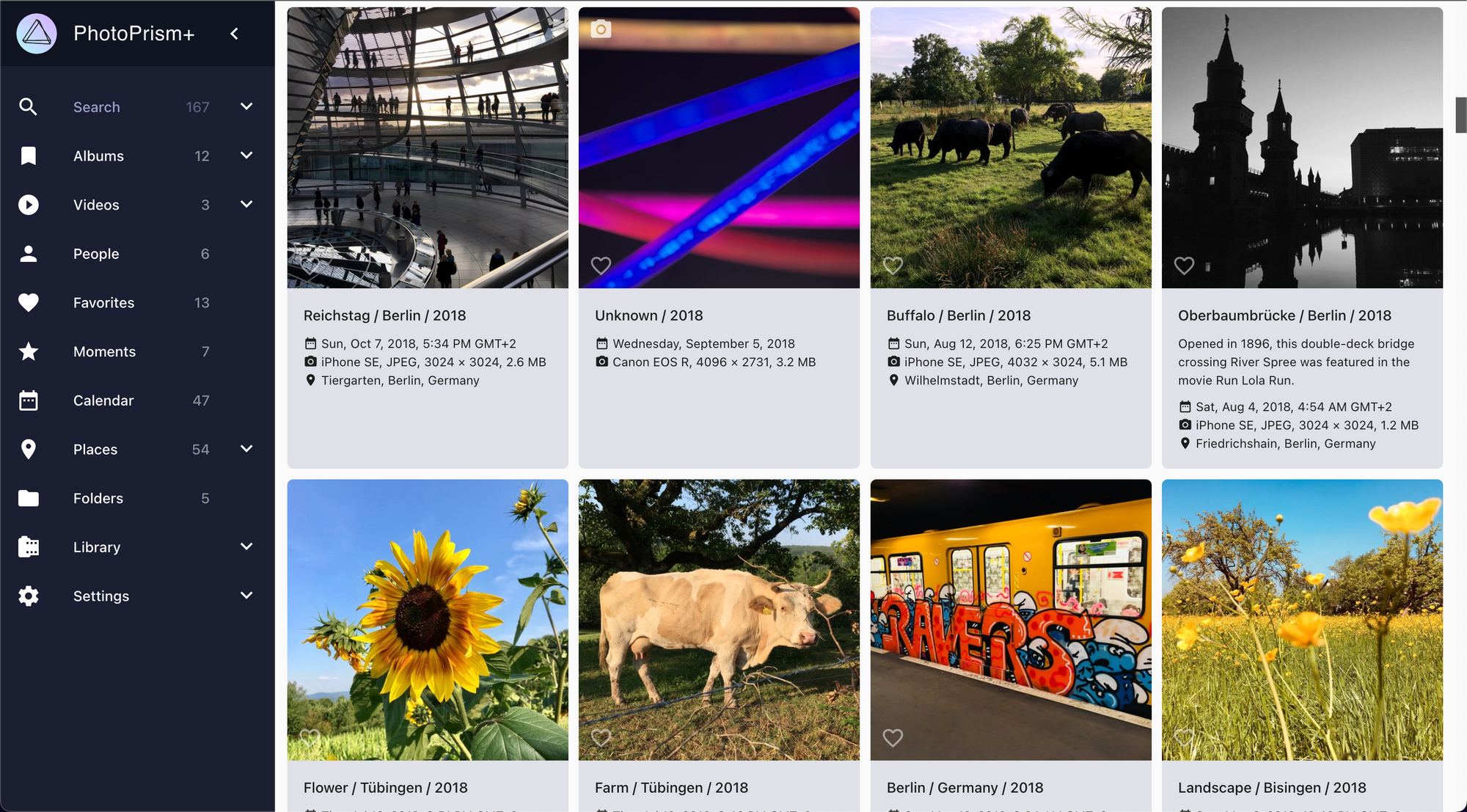
Top features of Photoprism:
- AI-powered image classification and organization: It is simple to identify certain photographs and keep your collection organized with Photoprism since it employs machine learning algorithms to automatically categorize and tag photos based on their content.
- Face recognition: Photoprism uses computer vision to find and identify faces in pictures, making it simple to tag people and locate pictures of particular people.
- Geolocation: The integrated GPS data in images may be used by Photoprism to automatically add location information, making it simple to find and arrange photos according to where they were taken.
- RAW support: RAW files from digital cameras are one of the many image formats that Photoprism supports, enabling you to keep all of the quality and information in your pictures.
- Versatile metadata handling: To make it easier to organize and locate your photographs, Photoprism lets you add and change metadata like categories, captions, and ratings.
- Built-in web server: You can access your photographs from any device with a web browser, including smartphones and tablets, thanks to Photoprism's integrated web server.
- Customizable UI: With the flexible and adaptable user interface that Photoprism offers, you may arrange and show your photographs in a way that best suits your requirements.
- Search and filtering: A robust search and filtering engine provided by Photoprism makes it simple to locate particular photographs using a variety of parameters, including date, location, and tags.
- Light table view: To compare and choose photographs fast for tasks like photo editing and album construction, Photoprism offers a light table view.
Lychee
Lychee is an open-source photo management tool built for self-hosted use. It offers a variety of features such as powerful searching capabilities and a fully customizable user interface, enabling users to quickly access and organize their photo collections. Lychee enables users to upload multiple images at once, group photos into albums, tag images with keywords, and even add GPS location data.
Written in: PHP
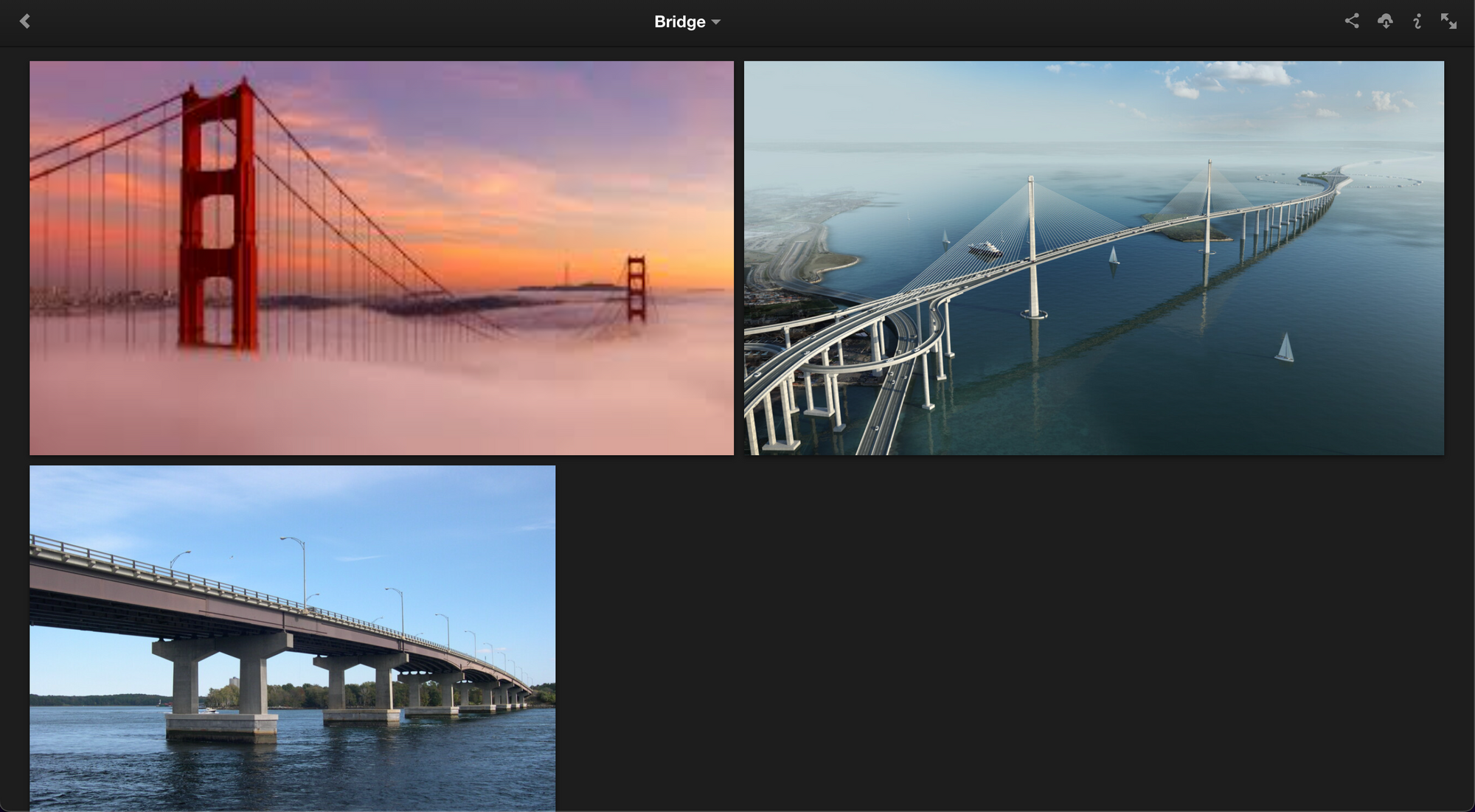
Top features of Lychee:
- Easy to use: Easy-to-use interface that makes it simple to upload, arrange, and see your images.
- Album creation: Allows you to make and arrange albums so that your pictures are well-organized and simple to find.
- Sharing: Enabling the sharing of albums and photos makes it simple to share your photos with friends and family.
- Mobile support: You can access your photos from your smartphone or tablet because they were made to be mobile-friendly.
- Basic editing tools: Offers simple image editing tools that let you quickly modify your photographs, like cropping and resizing.
- Lightweight: It was made to be quick and light, making it appropriate for use on low-power servers or devices.
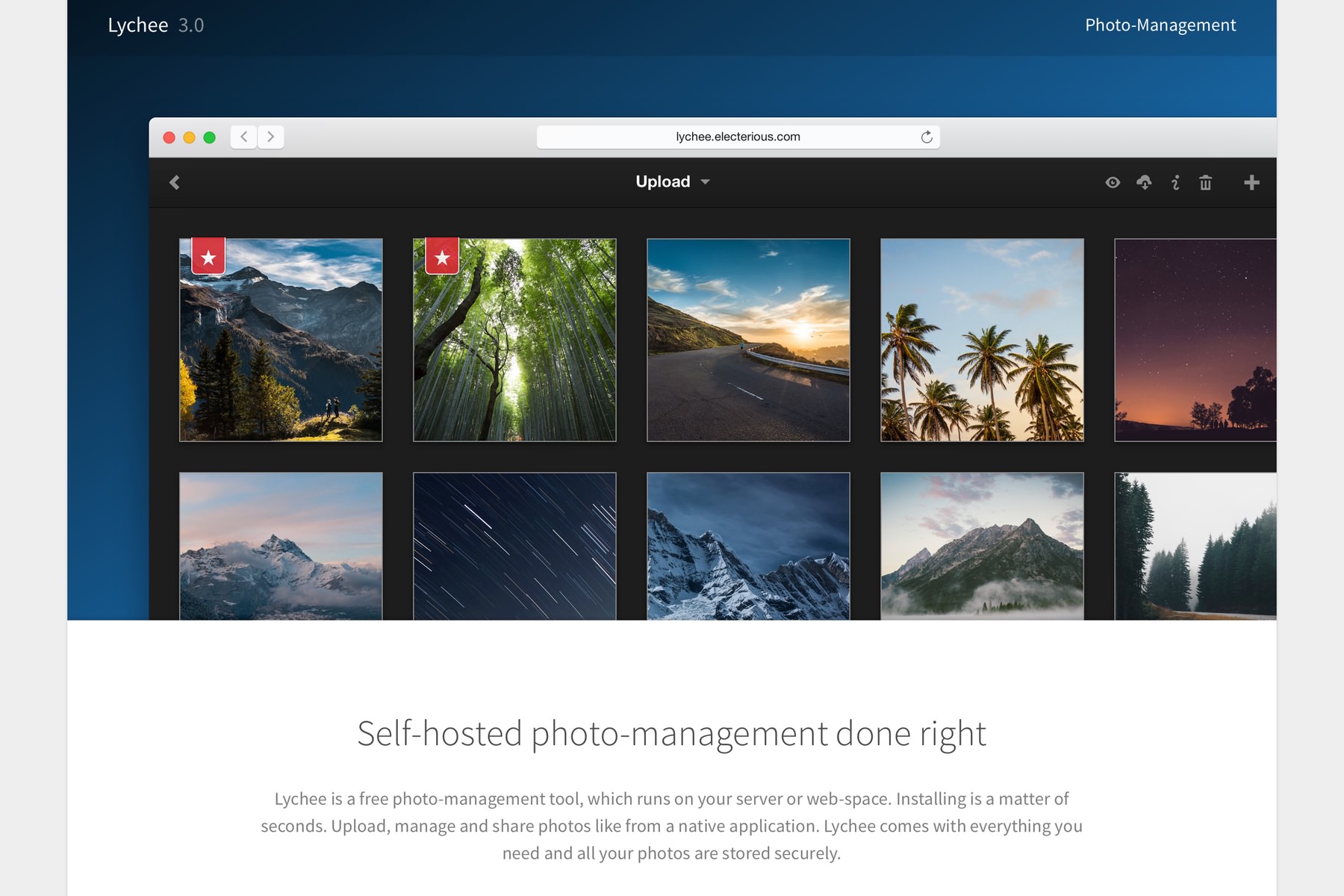
Immich
Immich is an open-source picture backup and management software that provides users with several functions to assist in managing and preserving their memories. Immich allows users to post, view, and download photographs and videos on a local device. When the app is opened, a feature that automatically backs up selected albums is available to users. Additionally, it offers options for sharing albums and albums with many users, making it simple for users to share their images with friends and family.
Written in: Dart
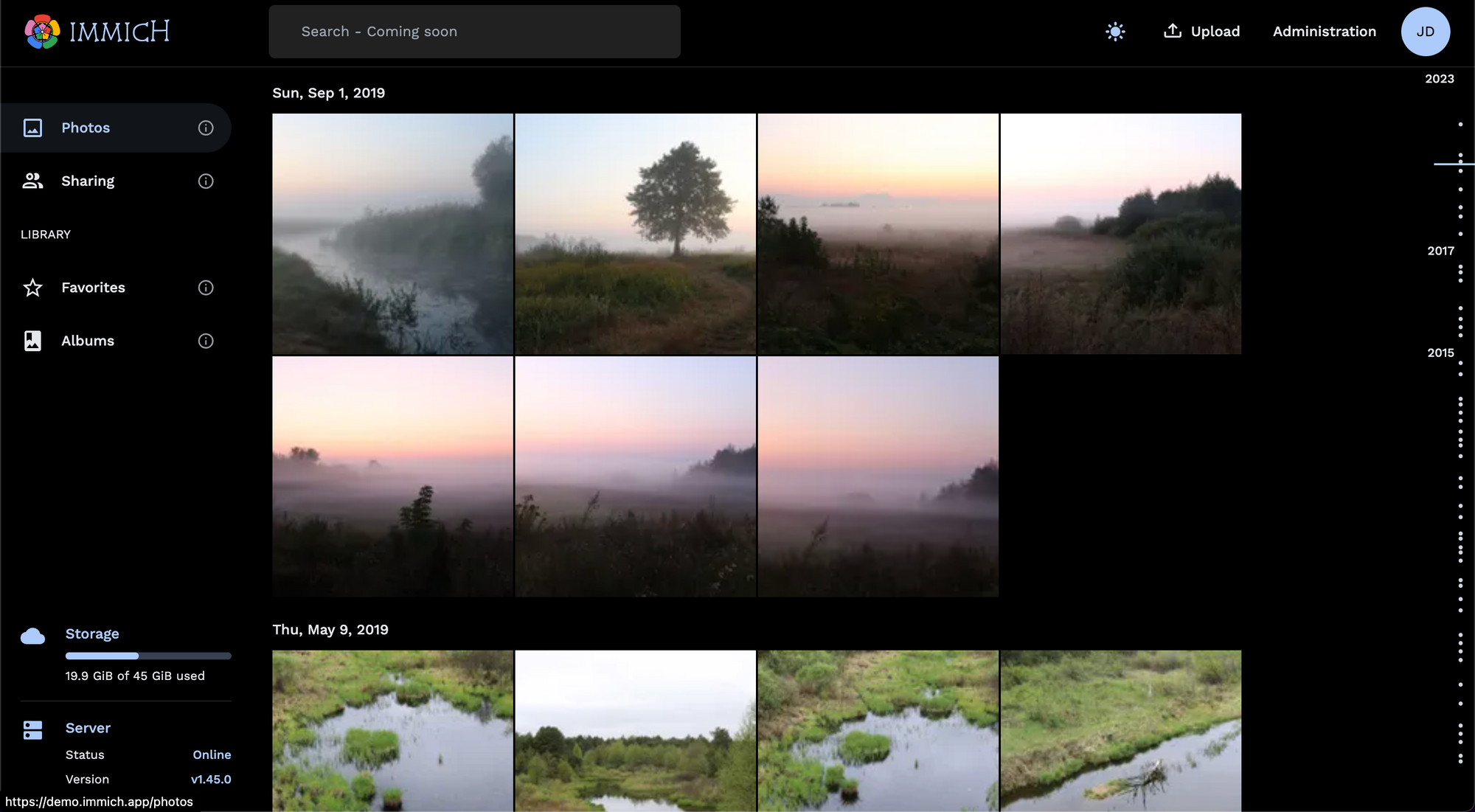
Top features of Immich:
- Search by metadata, objects, and image tags: Helps find specific photos more easily.
- Selective album backup: Allows users to choose which albums to back up, saving time and storage space.
- Download photos and videos to local device: Enables offline access to photos and videos.
- Multi-user support: Allows multiple users to access and collaborate on the same account.
- Album and shared album options: Provides ways to organize and share photos with others.
- RAW support: Supports high-quality image file formats (HEIC, HEIF, DNG, Apple ProRaw).
- Metadata view with EXIF: Displays information about the photos and their locations.
- Background backup for Android devices: Automatically backs up photos in the background on Android devices.
- Virtual scroll: Allows for easy navigation of a large number of photos.
- Live Photo backup and playback for iOS: Backup and playback Live Photos from iOS devices.
- User-defined storage structure: Allows users to define how they want their photos organized.
- Public sharing: Allows users to share photos with the public.

Piwigo
Piwigo is an open-source photo and video management system developed for individuals and organizations. Piwigo provides users with a comprehensive suite of tools for managing their photos, including easy uploading, organizing into albums and categories, tagging, searching, and sharing. It also offers an integrated web server that allows you to share your photos with the world.
Written in: PHP
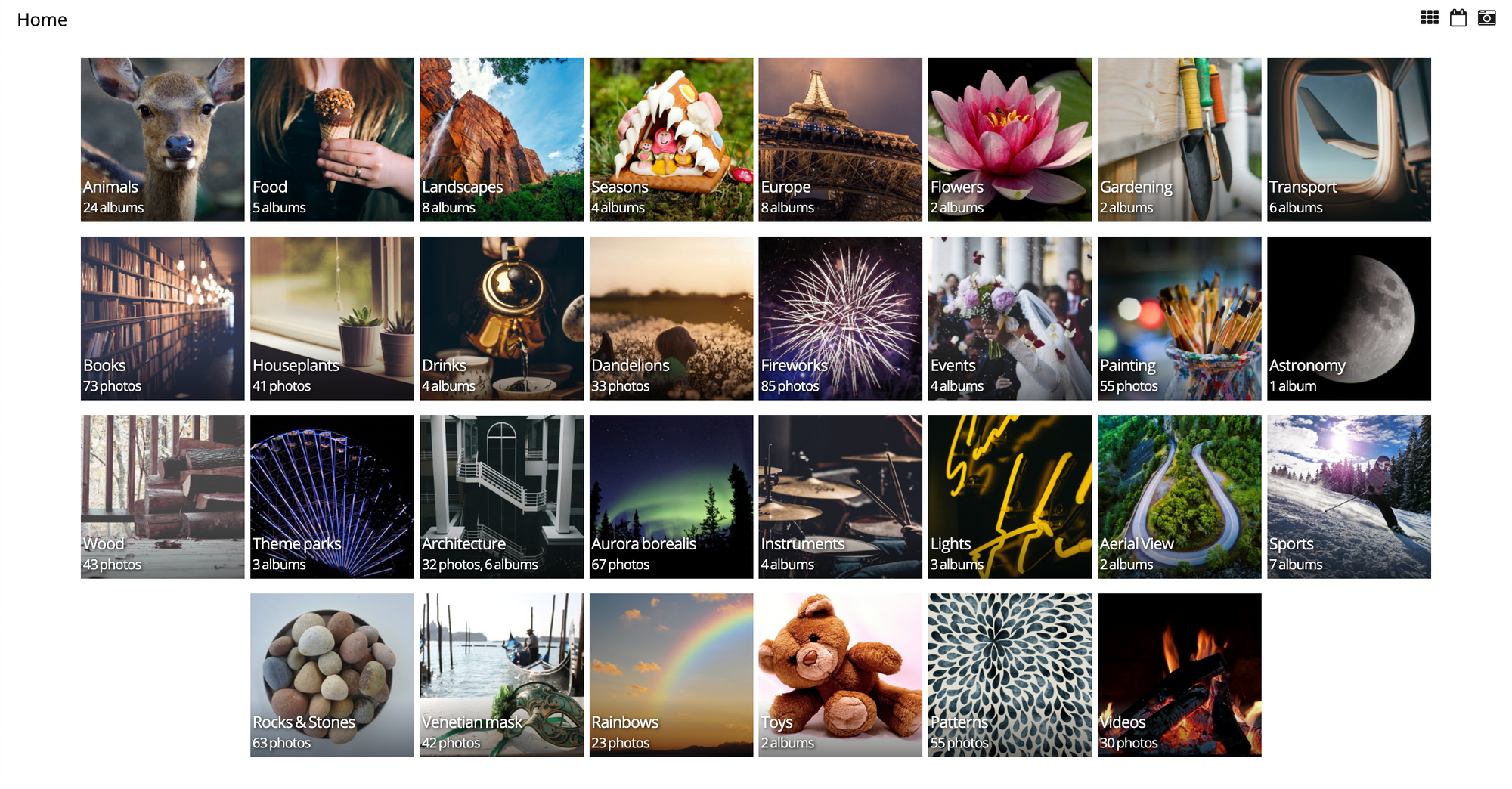
- Customizable design: Allows you to create a custom design or pick from a choice of existing themes.
- Multiple upload options: Several upload options, including FTP, ZIP archives, and URLs.
- User management: Offers a variety of user management options, such as the ability to setup multiple user accounts and configure various levels of access for each user.
- Albums and categories: Makes it easier to search and manage your images by allowing you to organize your photos into albums and categories.
- Metadata management: Allows adding and managing metadata for your photos, such as tags, captions, and location data.
- Photo editing tools: Includes basic photo editing tools like cropping, resizing, and rotating. It also supports third-party plugins that add more editing features.
- Mobile optimization: Is made to work well on mobile devices, so you can easily view and manage your photos while you're out and about.
- Multi-language support: Offers a variety of languages, making it a fantastic option for users worldwide.
- Plugins and themes: Has a strong developer community that produces and distributes plugins and themes that can increase the platform's capability.

LibrePhotos (ex-Ownphotos)
LibrePhotos is an open-source photo management solution that provides a platform for organizing, editing, and sharing photos. It enables users to easily organize, edit, tag, and search their photos while offering customizable features such as image tagging and metadata editing. Moreover, it is self-hosted so users can have complete control over their data. LibrePhotos is user-friendly and designed to be easy to use.
Written in: Python
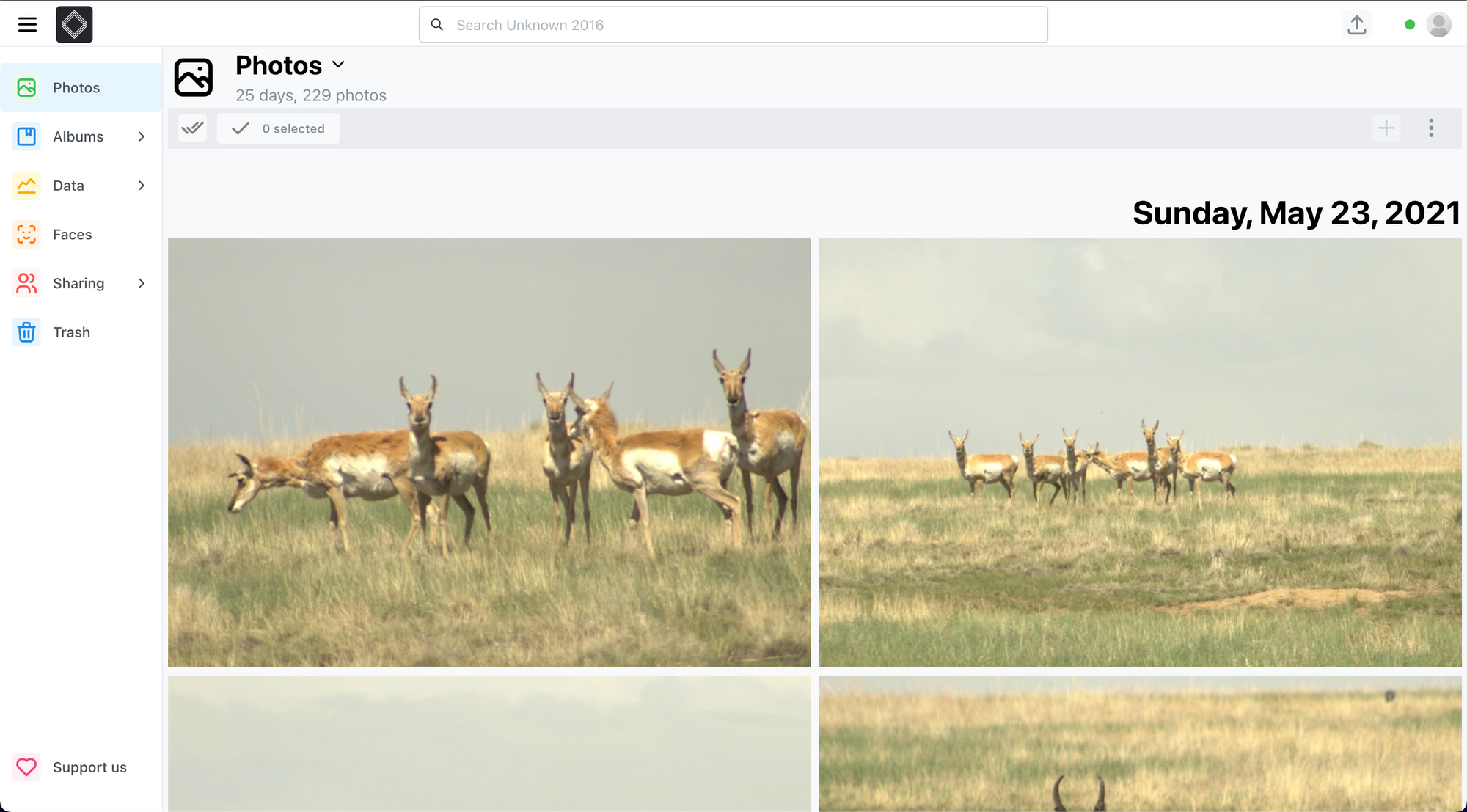
- Raw support: It is the perfect option for photographers who need to manage and edit their images because it supports a broad variety of photo formats, including raw photos.
- Video support: It is a flexible method for managing all of your visual stuff because it supports videos.
- Timeline view: Your photos are represented visually in the timeline view, which makes it simpler to navigate and locate particular pictures according to the date they were taken.
- Scans pictures on the file system: Makes it simpler to import and organize your existing images by searching your file system for photos.
- Multiuser support: It is the perfect option for groups or families that want to exchange images because it enables numerous users.
- Generate albums based on events like "Thursday in Berlin": Makes it simpler to combine and arrange your images based on particular experiences or locations by allowing you to construct albums based on events.
- Face recognition / Face classification: Allows you to effortlessly tag and classify your images based on the people in them and contains face recognition and face classification features.
- Reverse geocoding: Allows reverse geocoding, which enables you to identify the location of your photos using the GPS data they include.
- Object / Scene detection: Enables you to classify and categorize your images based on the objects or scenes that appear in them. This feature includes object and scene identification.
- Semantic image search: Enables semantic image search, which makes it simpler to look for and search for photographs based on their content rather than merely their keywords or metadata.
- Search by metadata: Search for photos based on metadata, like date, time, location, and keywords, making it simpler to locate particular images in your collection.
DarkTable
For photographers who require a strong and adaptable tool for organizing and processing their photographs, Darktable is an open-source photo management and editing program. As it offers a comparable selection of features and operations, Adobe Lightroom is frequently used as a comparison.
Darktable is intended to function on a variety of platforms, including Windows, macOS, and Linux. Picture management and organization, image processing, and image export and sharing are some of the primary aspects of Darktable.
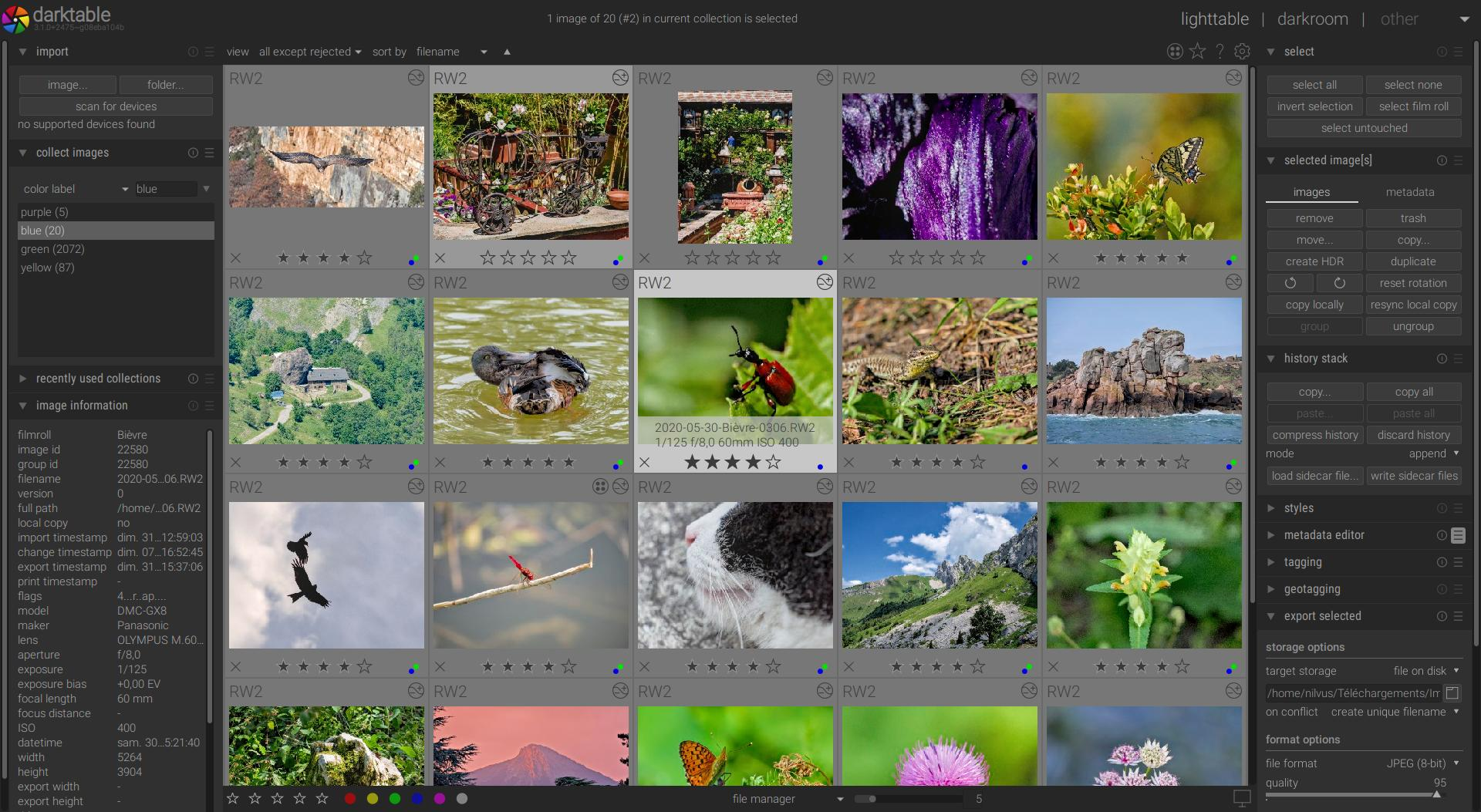
Written in: C
- Image editing and processing: Variety of image editing capabilities, such as sharpening, color correction, and exposure correction, allowing you to edit your photos at a professional level.
- Image Export and Sharing: Export and sharing tools that make it simple to share your photos online or upload them to social media.
- Non-destructive editing strategy: Original photos are retained and any adjustments you make are simple to undo or redo.
- Cross-Platform Compatibility: Darktable is a flexible option for photographers using several computer platforms because it is compatible with a variety of operating systems, including Windows, macOS, and Linux.
- Extendable: Add new features and functionalities by installing extra plugins and extensions.
- User-Friendly Interface: Darktable is an intuitive, simple-to-use user interface that makes it accessible to photographers of all skill levels.
- High-Quality Output: Darktable creates output that is of a very high caliber, with accurate color reproduction and crisp, clear images.

Additional resources
Looking for the best open-source self hosted image gallery? Look no further! Check out this awesome list on Github for more options.
If you're looking for a solution that can host both images and files, then you might also want to have a look at NextCloud which I covered in this article.
Summary
Open-source photo management solutions are a great way to organize, edit, and share your images. They offer a variety of features such as user accounts and access control, album and category organization, metadata management tools, mobile optimization, multi-language support, plugins and themes for added functionality, raw format support for photos, video support, timeline view for viewing images chronologically, face recognition/classification capabilities, reverse geocoding to identify the location of photos based on GPS data they contain, object/scene detection to classify images by content rather than keywords or metadata and semantic image search.